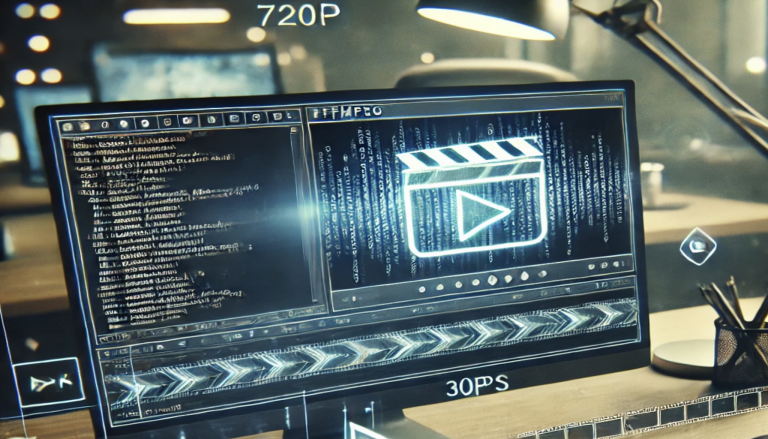Video Codecs Explained: What They Are, How to Use Them, and Why They Matter
n the ever-evolving world of digital video, understanding video codecs is essential for anyone involved in video production, distribution, or consumption. Codecs play a crucial role in how video content is compressed, transmitted, and viewed across various devices and platforms. This article demystifies video codecs, exploring their importance, how they function, and the nuances between different formats.
Key Takeaways
- Video codecs are vital for compressing and decompressing video files, enabling efficient storage and streaming.
- Different video formats like MKV, MP4, and MOV offer unique advantages and should be chosen based on specific needs.
- Optimizing video codecs for web streaming is key to balancing size and quality for a better user experience.
- Understanding the differences between video compression techniques can significantly impact video quality and performance.
- The future of video codecs, including VP8 and AVC, is shaped by industry support and the quest for a preferred royalty-free option.
Decoding the Basics: What Are Video Codecs?

The Role of Codecs in Video Processing
Imagine you’re trying to send a huge package through a tiny mailbox. That’s where video codecs come into play. Codecs are the tools that make it possible to squeeze your video into a manageable size, ensuring it can travel smoothly over the internet or fit on your device without taking up all the space. They work by compressing and decompressing video files, striking a balance between quality and file size.
You might have heard of lossy codecs, which are actually quite beneficial. They deliver high-quality video at reasonable data rates, which is the objective of good delivery. But not all codecs are created equal. Some prioritize quality over size, while others focus on compatibility and performance. Here’s what you need to know: different codecs and formats can significantly impact how video is processed and delivered.
To give you a clearer picture, let’s look at a simple list of common codecs and their typical uses:
- H.264/AVC: Widely used for high definition video.
- VP8: A strong candidate for the preferred royalty-free codec.
- MPEG-2: Often used for DVDs and television broadcasting.
- HEVC/H.265: Designed for ultra-high definition video content.
Each codec has its own set of strengths and weaknesses, affecting everything from the video’s appearance to how easily it can be shared or streamed. By understanding these differences, you can make informed decisions about which codec to use for your video projects.
Understanding Compression and Decompression
Let’s dive into the world of video compression, where every bit and byte matters. A codec is essentially a software or hardware that compresses and decompresses digital media, like videos. When you’re dealing with video files, you’re often handling large amounts of data. Without compression, storing and sharing these files would be impractical due to their size.
Compression comes in two main flavors: lossy and lossless. Lossy compression means some original data is discarded, which reduces file size but also quality. On the flip side, lossless compression keeps all the original data intact, resulting in larger files. Here’s a quick rundown:
- Lossy Compression: Best for streaming or sharing, where file size matters more than perfect quality.
- Lossless Compression: Ideal for archiving or editing, where preserving the original quality is key.
Choosing the right compression algorithm, like H.264 or VP9, hinges on your specific needs and the devices you’ll be using. Remember, the goal is to strike a balance between file size and quality, ensuring your videos are both accessible and visually pleasing.
Why Codecs Are Essential for Media Delivery
Imagine you’re trying to watch your favorite show online, but instead of smooth playback, you’re stuck with a buffering icon. Frustrating, right? That’s where codecs come into play. Codecs are the unsung heroes of media delivery, ensuring that videos stream seamlessly across various devices and platforms. Without them, you’d be waiting forever for a single episode to load, let alone binge an entire season.
Codecs compress video files to make them easier to transmit over the internet. They strike a delicate balance between quality and file size, which is crucial for efficient streaming. Think of codecs as translators, converting raw video into a language that your devices understand, without losing the essence of the content. This compression is vital because it reduces the bandwidth needed, preventing network congestion and allowing for smoother delivery of your media.
But it’s not just about compression. Codecs also play a pivotal role in compatibility. Different devices and platforms support different codecs, and choosing the right one ensures that your video reaches the widest possible audience. Here’s a quick look at why codecs matter:
- Compression: Reduces file size for faster transmission
- Quality: Maintains high video quality despite compression
- Compatibility: Ensures videos can be played on various devices
- Adaptability: Adjusts to network conditions for uninterrupted streaming
As you dive deeper into the world of digital video, you’ll realize that codecs are fundamental to the viewing experience. They’re the reason you can enjoy high-definition videos without a hitch, no matter where you are. So next time you click play, remember the complex processes happening behind the scenes, all thanks to codecs.
The Battle of Formats: MKV vs. MP4 vs. MOV
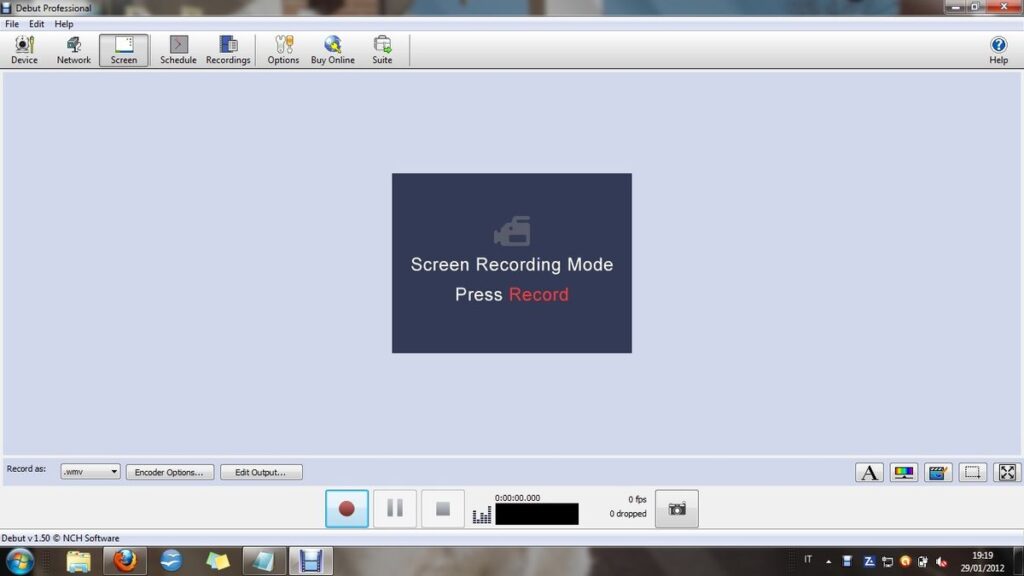
Comparing Container Formats
When you’re delving into the world of video processing on your computer, it’s crucial to grasp the nuances of various video formats. Think of video formats as the containers that hold your precious video and audio data. Now, you might be wondering, why does this matter to you? Well, each format comes with its own set of strengths and weaknesses regarding quality, file size, compatibility, and performance.
Understanding the differences between formats like MKV, MP4, and MOV is key to choosing the right one for your needs. For instance, while MKV is known for its flexibility and support for multiple audio and subtitle tracks, MP4 boasts widespread compatibility and efficient streaming capabilities. MOV, on the other hand, is often preferred for its high quality, especially within the Apple ecosystem.
Here’s a quick rundown of some key differences:
- MKV: Highly flexible, supports multiple tracks
- MP4: Broad compatibility, good for streaming
- MOV: High quality, Apple-friendly
Remember, the right choice depends on your specific requirements, whether it’s for professional editing, streaming, or simply sharing videos with friends. Dive into the details and make an informed decision that suits your video adventures.
Pros and Cons of Each Format
When you’re choosing a video format, it’s like picking the right tool for the job. Each format has its own set of strengths and weaknesses that can make or break your viewing experience. MKV is a flexible format that supports multiple audio and subtitle tracks in one file, making it a favorite for fans of high-quality video and international cinema. However, its complexity can be overkill for casual use and might not be supported by all devices.
On the other hand, MP4 is widely compatible and works well across various platforms, from smartphones to gaming consoles. It’s the go-to format for most users due to its balance of quality and file size. But, it’s less versatile than MKV when it comes to streaming or storing additional data like subtitles or multiple audio tracks.
Lastly, MOV, developed by Apple, offers excellent quality and is deeply integrated with macOS and iOS devices. Its downside is that it’s not as universally accepted as MP4, especially on non-Apple devices. Here’s a quick rundown to help you weigh your options:
- MKV: High-quality video support, multiple tracks, less device compatibility.
- MP4: Great compatibility, decent quality, limited extra features.
- MOV: Optimal for Apple ecosystem, high quality, lower cross-platform support.
Choosing the Right Format for Your Needs
When you’re knee-deep in the battle of formats, it’s crucial to consider your specific needs before making a choice. Are you looking for broad compatibility, or is high-quality video more important to you? Perhaps you’re balancing file size with quality for web streaming? Let’s break it down.
MP4 is widely recognized for its compatibility across various devices and platforms, making it a safe bet for general use. On the other hand, MKV shines with its ability to handle multiple audio and video tracks, subtitles, and metadata in a single file – ideal for media enthusiasts who value flexibility. MOV, developed by Apple, offers high quality and is often preferred for professional video editing environments.
To help you decide, consider the following points:
- Compatibility: Will your video be played on multiple devices and platforms?
- Quality: Are you aiming for the highest video quality possible?
- File Size: Do you need to keep the file size manageable for sharing or streaming?
- Flexibility: Do you require support for multiple tracks or advanced features?
Remember, there’s no one-size-fits-all answer. Your choice should be informed by the title: MP4 vs MKV vs MOV : The Battle | Coconut analysis, weighing the pros and cons for your particular use case.
Optimizing Web Streaming with Top Video Codecs

Balancing Size and Quality for Streaming
When you’re streaming video content, you’re walking a tightrope between file size and visual quality. The goal is to deliver the clearest image possible without gobbling up all your bandwidth. It’s a delicate balance, but with the right codec, you can strike the perfect middle ground.
Consider this: a high bitrate means more data is being transferred, resulting in better video quality. However, it also means larger file sizes and potentially more buffering for your viewers. On the flip side, a lower bitrate keeps files small and streamlines playback, but at the cost of image clarity. To navigate this, you’ll want to choose a bitrate that harmonizes video quality with streaming performance. For 1080p videos, a sweet spot often lies between 3,500 to 5,000 kbps.
Here’s a quick reference to help you decide:
- For live streaming, prioritize a smooth experience with moderate bitrates.
- For on-demand content, you can afford higher bitrates for better quality, since buffering is less of an issue.
- Always consider your audience’s network conditions; what works for one group may not suit another.
Emerging technologies and protocols are constantly refining this balancing act, ensuring that your content is optimized for the viewer’s device and network conditions. This means less buffering and a more enjoyable viewing experience. As you adapt to these changes, keep an eye on metrics like SSIM to gauge the true impact of your compression settings on image quality.
The Best Codecs for Online Video
When you’re diving into the world of online video, choosing the right codec can feel like navigating a maze. The key to unlocking smooth streaming is finding the balance between compression efficiency and video quality. For instance, AVC/H.264 has become a go-to choice, renowned for its superior compression technology and broad support across devices.
Let’s break down some of the top contenders:
- AVC/H.264: Offers fast encoding speeds and widespread adoption, making it a safe bet for compatibility.
- VP9: While it provides higher compression and better video quality, it’s held back by longer encoding times and higher CPU usage.
- H.265: Known for even greater compression, but the trade-offs include compatibility issues and potential royalty fees.
After considering everything, you might find that AVC/H.264 is the best available option for now, especially if you’re targeting sub-500ms speeds for live streaming. It’s a codec that’s backed by the most influential players in the tech industry, which speaks volumes about its reliability and future-proofing.
How to Choose a Codec for Your Web Content
When you’re gearing up to launch your web content, picking the right video codec is crucial. The best codec balances size and quality, ensuring your viewers enjoy a seamless streaming experience without buffering. Start by considering the compatibility of the codec with various browsers and devices. WebM, for instance, is widely supported and designed specifically for web streaming, but be mindful of potential compatibility issues with certain devices.
Next, think about the type of content you’re delivering. If you’re planning a live stream, you’ll want a codec that can handle real-time video efficiently. Here’s a quick list to guide you through the selection process:
- Assess the compatibility with browsers and devices
- Consider the type of content (live stream, on-demand, etc.)
- Evaluate the balance between video quality and file size
- Check for support of features like subtitles, metadata, and DRM
Remember, your choice of codec can significantly impact the user experience. So, take the time to research and choose wisely to ensure your content reaches your audience in the best possible form.
The Showdown: AVI vs. MP4
Diving into the Differences
When you’re trying to decide between AVI and MP4 for your video projects, it’s crucial to understand the key distinctions that set them apart. AVI (Audio Video Interleave), developed by Microsoft, is known for its ability to deliver high-quality video and audio. However, it’s often associated with larger file sizes, which can be a drawback for storage and streaming. On the other hand, MP4 is a more modern format that provides efficient compression to maintain quality at a fraction of the file size.
Both formats have their own set of supported video and audio codecs, which directly influence the types of media they can store and the quality of playback. Here’s a quick rundown of their codec support:
- AVI: Typically uses less compression, supporting codecs like DivX and XviD for video, and PCM and MP3 for audio.
- MP4: Often uses H.264 for video and AAC for audio, striking a balance between quality and file size.
Choosing the right format hinges on your specific needs. If you prioritize quality and compatibility with legacy systems, AVI might be the way to go. But if you’re looking for a format that’s widely accepted, offers good quality, and is optimized for distribution, MP4 is likely your best bet.
Evaluating Performance and Compatibility
When you’re weighing your options between video formats like AVI and MP4, performance and compatibility are your guiding stars. Performance isn’t just about how crisp your video looks; it’s also about how efficiently it’s encoded and decoded, and how it manages bandwidth. Take AV1, for example, a codec that’s making waves for its ability to significantly reduce bandwidth costs while still supporting popular container formats such as MP4, 3GP, and MKV. In fact, AV1 is known to offer up to 30% better performance than its competitor, HEVC.
But let’s talk about compatibility. It’s crucial because you want your video to play smoothly on as many devices and platforms as possible. Here’s where MP4 often takes the lead, thanks to its widespread support across various media players and devices. To give you a clearer picture, let’s look at a simple comparison:
| Format | Compatibility | Performance |
|---|---|---|
| AVI | High | Moderate |
| MP4 | Very High | High |
Remember, the right choice depends on your specific needs. Are you prioritizing reach or are you after the highest quality for a tech-savvy audience? Keep in mind the emerging technologies and standards, and always be ready to adapt to consumer needs. After all, the video codec landscape is ever-evolving, and staying informed is key.
Making the Best Choice for Video Format
When you’re faced with the decision of choosing the right video format, it’s crucial to weigh your options carefully. Consider compatibility, quality, and file size as the trifecta of criteria that will guide your choice. For instance, if you’re aiming for the broadest compatibility across devices and platforms, MP4 with H.264 codec is a safe bet. It’s widely supported and offers a good balance between quality and file size.
However, don’t overlook the specifics of your project. Are you targeting high-definition streaming, or is your priority to keep file sizes at a minimum? Here’s a quick list to help you decide:
- MP4: Best for general use, compatible with most devices and platforms.
- AVI: Offers high quality but at the cost of larger file sizes.
- MOV: Ideal for Apple environments, may not be as universal elsewhere.
Ultimately, your choice should align with your end goal. If you’re uploading to YouTube, heed their recommendation for MP4 with H.264 and AAC codecs. This strikes a balance between high quality and manageable file sizes, ensuring your content is delivered smoothly without sacrificing clarity.
Maximizing Quality: The Ins and Outs of Video Compression in DVP
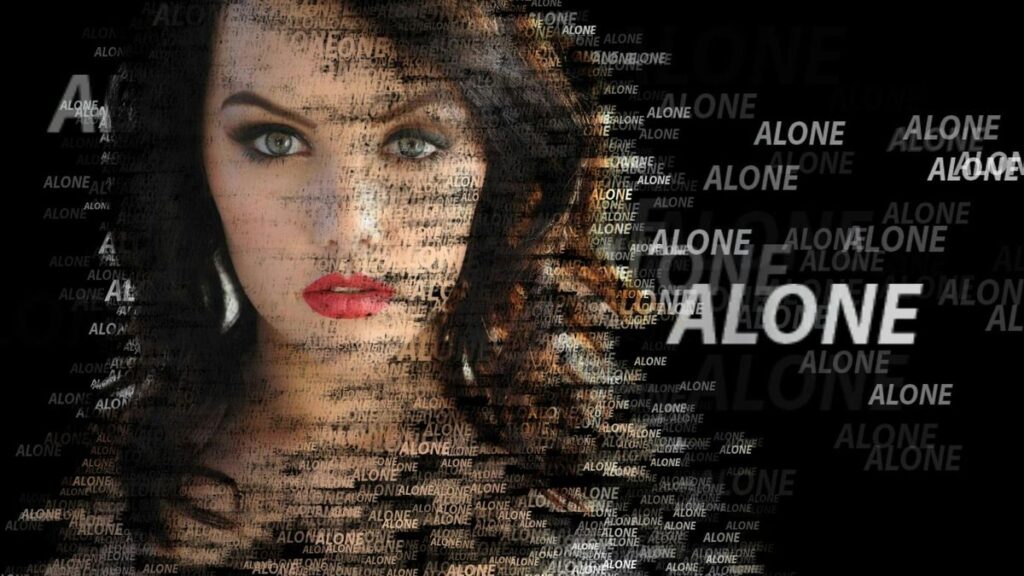
The Importance of Video Compression
Imagine trying to store or share a video without compression. You’d quickly run into walls – massive file sizes, sluggish uploads, and downloads that feel like they take an eternity. Video compression is your digital lifesaver in this sea of data. It’s the process that shrinks video files to more manageable sizes, making them easier to store, transmit, and stream.
But it’s not just about saving space. Compression is a balancing act between file size, quality, and compatibility. You want your videos to look good and play smoothly on any device, right? That’s where the magic of compression algorithms comes in, squeezing out every unnecessary bit while keeping the essential visuals and audio intact.
Here’s a quick look at why compression matters:
- It reduces storage demands, freeing up space for more content.
- It enables faster sharing and streaming, avoiding those dreaded buffering symbols.
- It ensures videos are playable across a wide range of devices and platforms.
By understanding the ins and outs of video compression, you’re not just saving bytes; you’re enhancing the viewer’s experience. And in the world of digital video processing (DVP), that’s a win-win.
Advanced Techniques in Video Compression
As you delve deeper into the world of video compression, you’ll encounter a variety of advanced techniques that can make a significant difference in how your videos are stored and delivered. Predictive coding is one such technique, where future frames are predicted based on previous ones, reducing redundancy and saving on data. Transform coding, on the other hand, converts the video into a format that’s more compressible, often leading to better quality at lower bitrates.
Let’s not forget about variable bitrate (VBR), which adjusts the amount of data used depending on the complexity of each scene. This ensures that simpler scenes use less data, while complex scenes retain their quality by using more. Here’s a quick comparison of some popular compression algorithms and their characteristics:
| Algorithm | Predictive Coding | Transform Coding | Variable Bitrate |
|---|---|---|---|
| H.264 | Yes | Yes | Optional |
| VP9 | Yes | Yes | Yes |
| AV1 | Yes | Yes | Yes |
Choosing the right compression algorithm is crucial, as it must align with your specific needs and the platforms you’re targeting. Whether it’s H.264’s widespread compatibility, VP9’s efficiency for high-resolution videos, or AV1’s promise of royalty-free usage, each has its place in the digital video landscape. Remember, the goal is to strike the perfect balance between file size and video quality, ensuring your content is accessible without compromising on viewer experience.
How Compression Affects Video Quality
When you compress a video, you’re essentially packing the same visual content into a smaller file size. This is great for saving space and speeding up downloads, but it’s a delicate balance. The more you compress, the more you risk degrading the video quality. It’s like stuffing a large sleeping bag into a small sack; it fits, but it might not look as fluffy when you take it out.
Different compression algorithms—like H.264, VP9, and AV1—use various techniques to shrink file sizes. They’re smart, but not perfect. They decide what information to keep and what to toss, which can sometimes lead to a loss in detail or introduce artifacts. Here’s a quick rundown of what you might notice as compression increases:
- Slight Compression: Barely noticeable changes, with a small reduction in file size.
- Moderate Compression: Some loss of detail, especially in complex scenes or fast motion.
- Heavy Compression: Visible artifacts, such as blockiness or blurring, and a significant reduction in file size.
Remember, the key is to find the sweet spot where the video looks good and the file isn’t too hefty. It’s a bit of a juggling act, but with the right settings and a bit of trial and error, you can get it just right.
The Future of Video Codecs: VP8 and AVC
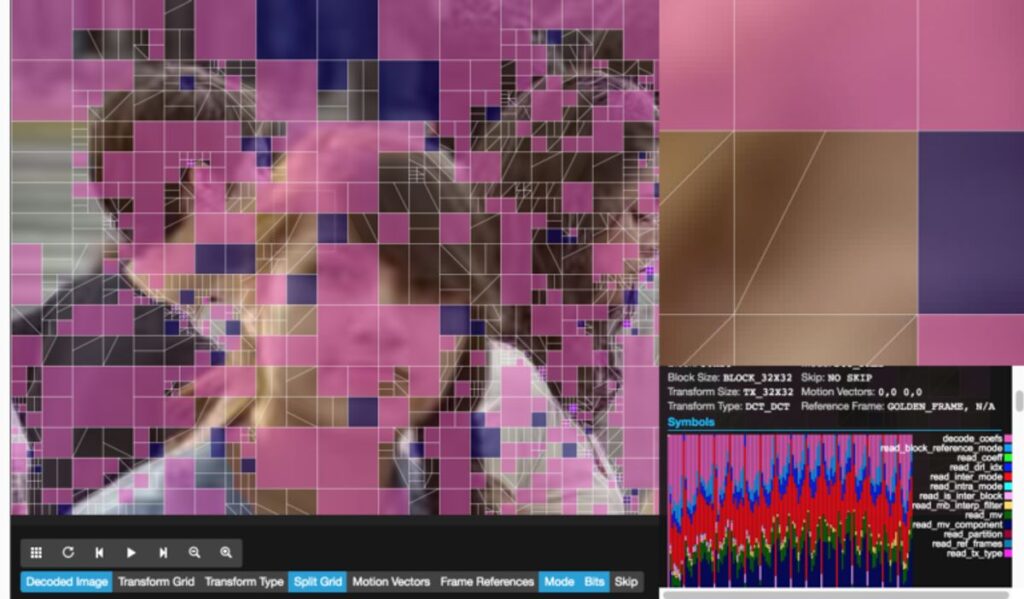
Understanding VP8 and AVC
Let’s dive into the world of video codecs, specifically VP8 and AVC. VP8, developed by Google through its acquisition of On2 Technologies, is a codec designed to compete with the widely used AVC (Advanced Video Coding). Google has made VP8 available under a royalty-free cross-license agreement, which makes it an attractive option for those looking to avoid patent issues.
AVC, also known as H.264, is a part of the MPEG-4 suite and is one of the most prevalent codecs in use today. It’s known for its high performance and quality, which is why it’s often the codec of choice for streaming video content. However, the licensing and royalty fees associated with AVC can be a deterrent for some users.
When comparing VP8 and AVC, it’s important to note that they are quite similar in terms of performance. Although it’s challenging to make a direct comparison, numerous tests suggest that the quality and efficiency of these codecs are very close. Here’s a quick look at their characteristics:
- VP8: Royalty-free, Google-backed, suitable for legal safety
- AVC: High performance, widely adopted, associated with licensing fees
Choosing between VP8 and AVC often comes down to balancing the need for quality with the potential legal and financial implications of codec use. As you consider your options, remember that your decision will impact not just the quality of your videos, but also the accessibility and cost-effectiveness of your media delivery.
The Race for the Preferred Royalty-Free Codec
You’ve probably heard the buzz about the royalty-free video codec race. It’s a hot topic because, let’s face it, nobody likes paying royalties if they can avoid it. The quest for a royalty-free codec has become a battleground for industry giants, each backing their champion.
In one corner, we have VP8, and in the other, AVC. These two codecs are leading the charge, and the competition is fierce. The Internet Engineering Task Force (IETF) has even started a project to pinpoint the best royalty-free option, in response to a call from the World Wide Web Consortium (W3C).
But who’s backing whom? Cisco, for instance, is a major supporter of the Constrained Baseline AVC codec. Their commitment raises the stakes in this codec showdown. Here’s a quick rundown of the key players and their codec contenders:
- Cisco: Constrained Baseline AVC
- Google: VP8
The outcome of this race is still up in the air, with MPEG’s decision potentially swaying the IETF’s competition. As you wait for the final verdict, remember that the codec you choose can have significant implications for your content’s accessibility and cost.
What the Future Holds for Video Codecs
As you navigate the evolving landscape of video codecs, it’s clear that the future is ripe with innovation and competition. The race for the preferred royalty-free codec is heating up, with VP8 and AVC leading the charge. These codecs are not just about technical superiority; they’re about accessibility and efficiency for everyone.
The development of codecs like VP10, Thor, and Daala showcases the industry’s commitment to pushing boundaries. Each of these codecs brings something unique to the table, and their creators—Google, Cisco, and Mozilla—are considering merging the best features to forge the next generation of video compression.
Here’s a quick look at the codecs that are shaping the future:
- VP8/VP9: Evolutionary steps with a focus on licensing and efficiency.
- AVC/H.264: The current standard with widespread adoption.
- HEVC/H.265: Offers improved compression over AVC.
- AV1: A promising new open-source codec.
The implications of these developments are profound. As new codecs emerge, they promise to make video streaming more efficient without overhauling existing protocols. The future of video codecs is not just about the technology; it’s about the power dynamics of industry support and the quest for a universal format that balances quality with cost-effectiveness.
Power in Your Corner: Who’s Backing Which Codec?
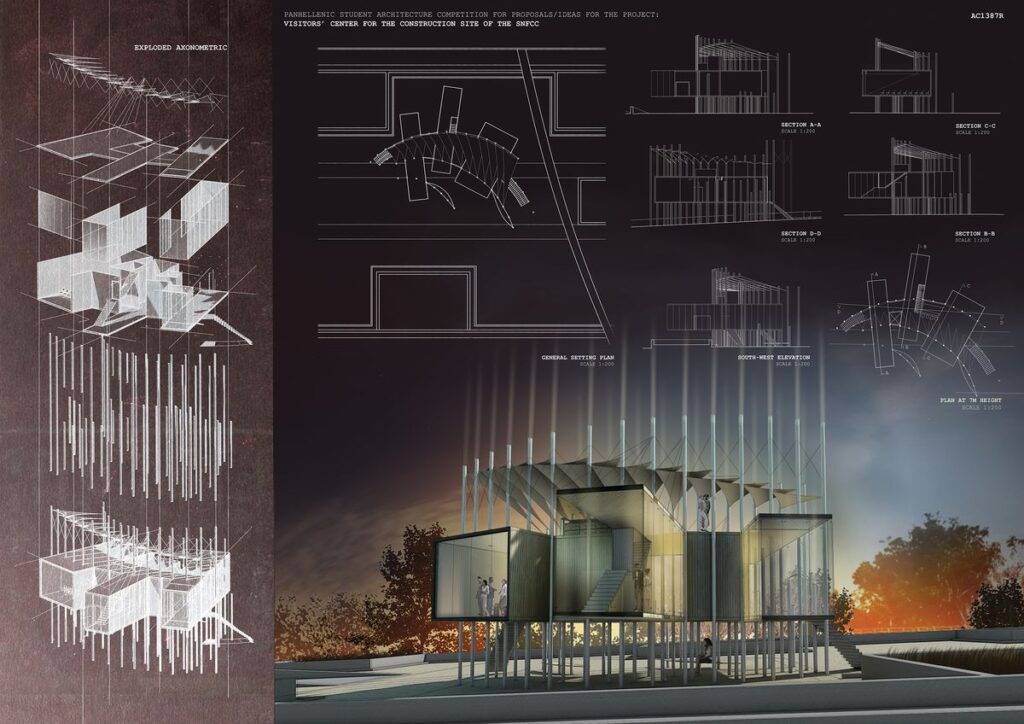
Industry Giants and Their Preferred Codecs
As you dive deeper into the world of video codecs, you’ll notice that industry giants have their favorites. Google, for instance, has thrown its weight behind the VPX series, with a clear stance on promoting royalty-free codecs. This aligns with the broader web community’s preference for standards that don’t come with hefty licensing fees.
The race for the preferred royalty-free codec is heating up, with VP8 and AVC leading the pack. It’s not just about the technology itself, but also about the power plays behind the scenes. Companies like Cisco and Mozilla are not just passive onlookers; they’re actively developing their own codecs, such as Thor and Daala, respectively. These efforts are not isolated; there’s a collaborative spirit to merge the best technologies into future codecs.
Here’s a quick look at who’s backing which codec:
- Google: VPX series (VP8, VP10)
- Cisco: Thor
- Mozilla: Daala
Each of these codecs represents a different approach to video compression, and the support from these tech giants could significantly influence which codec becomes the standard of tomorrow.
The Impact of Support on Codec Adoption
When you’re diving into the world of video streaming, you’ll quickly realize that the codec landscape is shaped significantly by industry support. The backing of influential tech giants can make or break a codec’s adoption. For instance, H.264 has become a standard largely due to its widespread support and implementation across browsers and devices. On the other hand, H.265, despite its advanced capabilities, has seen slower adoption due to complex patent licensing issues.
The support from industry leaders doesn’t just influence adoption; it also impacts the development and refinement of codecs. Take a look at the intense competition between VP8 and AVC, both vying to become the preferred royalty-free video codec. Their journey is closely watched by the industry, as the outcome could shift the balance of power in codec usage.
Here’s a quick rundown of how support from different corners of the industry can affect a codec’s journey:
- Patent licensing: Complexities and costs can deter adoption.
- Industry backing: Strong support can lead to widespread implementation.
- Development: Investment from big players fuels innovation and improvements.
Remember, the codec you choose can have a huge impact on your video quality and streaming efficiency. It’s essential to stay informed about the latest trends and support dynamics to get the most out of your video streaming experience.
How Backing Influences Codec Evolution
When you think about the evolution of video codecs, it’s clear that the support of industry giants can be a game-changer. The backing of influential tech players often determines which codecs rise to prominence and become standards. For instance, Google’s support for VP8 and VP9 has been pivotal in their adoption, especially for web streaming.
The competition between codecs isn’t just about technical superiority; it’s also about the ecosystem that forms around them. This includes everything from software support to hardware compatibility. Here’s a quick look at how backing has influenced some of the key players in the codec space:
- Google VPX: Strong backing by Google, aiming to make it the standard for video streaming.
- AVC/H.264: Widely adopted due to extensive support and licensing agreements.
- HEVC/H.265: Successor to H.264, with improved efficiency but more complex licensing.
- AV1: Emerging as a strong contender with open-source licensing and industry-wide support.
As you navigate the world of video codecs, remember that the landscape is constantly shifting. The codecs that are popular today might be replaced by more efficient or freely available alternatives tomorrow, largely influenced by who’s throwing their weight behind them.
Cloud Video Transcoding: A Game Changer

What Is Cloud Video Transcoding?
Imagine you’ve just finished editing a stunning video, and now you want to share it with the world. But there’s a catch: not everyone has the same device or internet speed. This is where cloud video transcoding comes into play. It’s the process of converting your video from one format to another in the cloud, ensuring that it can be played on various devices and networks without a hitch.
With cloud transcoding, you don’t need to worry about the technical details. Your video is uploaded to a cloud service, which then takes care of the heavy lifting. The service encodes your video into multiple formats and bitrates, which means that whether someone is watching on a smartphone with limited data or a high-end home theater system, they get the best possible quality.
Here’s a quick rundown of the benefits:
- Scalability: Handle any number of videos without investing in hardware.
- Flexibility: Easily adjust to different codecs and resolutions.
- Cost-Effectiveness: Pay for what you use, without the overhead of maintaining your own infrastructure.
By leveraging cloud video transcoding, you’re ensuring that your content is accessible to the widest possible audience, with the best balance of quality and performance.
Benefits of Transcoding in the Cloud
Imagine you’re in charge of a video platform, and you’re looking to enhance your content delivery. Cloud video transcoding offers a plethora of advantages that can revolutionize the way you handle video content. One of the key benefits is flexibility. With cloud transcoding, you can support a wide array of professional video and image formats, making it a breeze for teams producing diverse content to maintain consistency and quality.
Another significant advantage is cost-efficiency. By transcoding to formats like VP9 or H.265, you’re not just ensuring high-quality streams; you’re also reducing bandwidth consumption. This translates to lower data streaming costs over CDN or cloud networks, especially at higher resolutions like 4K. It’s a smart move that can save your company substantial amounts of money in the long run.
Moreover, cloud transcoding can enhance the viewer experience. Technologies like ABR (adaptive bitrate) and transcoding support allow for dynamic adjustment of video quality. This means that regardless of the viewer’s internet speed or device capabilities, they get the best possible viewing experience without unnecessary buffering or quality loss.
Here’s a quick look at how cloud transcoding can impact your streaming process:
- Flexibility: Supports multiple formats for diverse content.
- Cost-efficiency: Reduces bandwidth costs, especially for high-resolution content.
- Enhanced viewer experience: Adapts to internet speeds and device capabilities.
- Future-proofing: Prepares your platform for emerging technologies and trends.
Implementing Cloud Transcoding in Your Workflow
Integrating cloud transcoding into your workflow is simpler than you might think. First, identify your transcoding needs based on the types of videos you’re dealing with and the platforms you’re targeting. Are you delivering content to mobile devices, desktops, or perhaps a mix of both? Each platform may require different video specifications for optimal playback.
Next, choose a cloud transcoding service that supports a wide range of input and output formats, including HLS and MPEG-Dash, which are crucial for adaptive streaming. Look for features like ABR support, which adjusts the bitrate to deliver the best viewer experience, and the ability to generate thumbnails and animations that can enhance your content’s appeal.
Finally, integrate the transcoding service into your existing systems. Many services offer smart APIs that make this step a breeze. With a few lines of code, you can automate the transcoding process, ensuring that your videos are always in the right format for your audience. Remember, as you now know, transcoding is a key part of an adaptive streaming workflow and a step in preparing your content for a delivery protocol.
Learning the Lingo: Video Encoding vs. Transcoding

Defining Video Encoding and Transcoding
Let’s clear up some confusion you might have encountered. You’ve probably come across the term video encoding quite a bit, especially if you’ve dabbled in any form of digital video work. Simply put, video encoding is the process of converting raw video files into a digital format that’s suitable for storage, transmission, and playback. It’s a crucial step in ensuring your videos are compatible with various devices and platforms.
On the flip side, video transcoding is often mentioned in the same breath, and for good reason. While it’s similar to encoding, transcoding specifically refers to the conversion of an already compressed video file to a different format or codec. This is particularly handy when you need to adapt a video to meet the requirements of different playback devices or streaming services.
To help you visualize the difference, here’s a quick comparison:
- Video Encoding: Converting raw footage to a compressed format.
- Video Transcoding: Converting from one compressed format to another.
Remember, while the terms are used interchangeably, they serve distinct purposes in the video production and distribution pipeline.
When to Encode and When to Transcode
Understanding when to encode and when to transcode can be pivotal in your video production workflow. Encoding is the process of converting raw media files into a compressed format suitable for distribution. You’ll typically encode your video when you’re dealing with original, high-quality footage that needs to be prepared for streaming or storage. On the other hand, transcoding comes into play when you need to convert an already compressed video into a different format or adjust its quality. This is often necessary for compatibility with various devices or platforms.
Here’s a quick guide to help you decide:
- Encode your video when:
- You have raw footage.
- You’re preparing content for initial distribution.
- You need to compress files for storage.
- Transcode your video when:
- You’re converting between formats (e.g., MKV to MP4).
- You need to adjust video quality for different devices.
- You’re optimizing for streaming platforms with specific requirements.
Remember, while encoding can be a one-time process, transcoding may be required multiple times as your content moves through different stages of distribution. Choose wisely to maintain the best balance between quality and efficiency.
Best Practices for Encoding and Transcoding
When you’re diving into the world of video encoding and transcoding, it’s crucial to follow best practices to ensure your content is delivered with the highest quality and efficiency. Always choose the right codec for your needs; this might be AVC/H.264 for its balance of quality and encoding speed, especially for live streaming where sub-500ms speeds are critical.
Consider the trade-offs of more advanced codecs like H.265 and VP9, which offer higher compression and video quality but can be hampered by longer encoding times and higher CPU usage. For streaming applications, adaptive bitrate (ABR) and transcoding are key to catering to users with varying internet speeds. ABR adjusts the bitrate dynamically for the best viewing experience, while transcoding allows for multiple quality levels, letting the viewer choose the best option based on their bandwidth.
Here’s a quick checklist to keep in mind:
- Select the codec that best balances quality, speed, and resource usage.
- Use ABR to ensure smooth streaming across different network conditions.
- Implement transcoding to provide quality options to your audience.
- Monitor CPU usage and encoding times to avoid bottlenecks.
- Stay updated with the latest codec developments to future-proof your content.
Wrapping It Up: The Codec Conundrum Demystified
As we’ve journeyed through the intricate world of video codecs, we’ve uncovered the pivotal role they play in our digital video experience. From the compression wizardry that shrinks massive video files to manageable sizes, to the nuanced battle between formats like MKV and MP4, it’s clear that understanding codecs is key to mastering digital video processing (DVP). Whether you’re streaming your favorite show or fine-tuning a video project, the choices you make in codecs and formats can make all the difference. So, keep the insights from this guide close at hand, and you’ll be well-equipped to navigate the dynamic landscape of video codecs, ensuring your video content hits the mark in quality, compatibility, and performance. Remember, in the world of video, codecs are the unsung heroes that keep our visual stories flowing smoothly across the digital universe.
Frequently Asked Questions
What is a video codec?
A video codec, short for coder-decoder, is an algorithm used to compress and decompress video files, enabling efficient storage, transmission, and playback of video content.
Why are video codecs important for video processing?
Video codecs are essential because they reduce file sizes without significantly compromising quality, making it possible to stream or download videos even with limited bandwidth.
What is the difference between a video codec and a video format?
A video format is a container that holds video, audio, and other data, while a codec is the technology that compresses and decompresses the video and audio within that container.
How do I choose the right video format for my needs?
Choosing the right video format depends on factors such as compatibility with players and devices, required video quality, file size constraints, and specific use cases like streaming or archival.
What are some common video formats and codecs?
Common video formats include MKV, MP4, MOV, and AVI, while popular codecs encompass H.264 (AVC), VP8, VP9, and HEVC (H.265).
What is video compression and why is it important in DVP?
Video compression is the process of reducing the size of a video file without significantly affecting its quality. It’s crucial in Digital Video Processing (DVP) for efficient storage and streaming.
What are the benefits of cloud video transcoding?
Cloud video transcoding offers scalability, flexibility, and cost-efficiency by allowing video files to be converted into various formats and resolutions in the cloud.
What is the difference between video encoding and transcoding?
Video encoding is the process of compressing raw video footage into a digital format, while transcoding involves converting a video file from one compressed format to another.