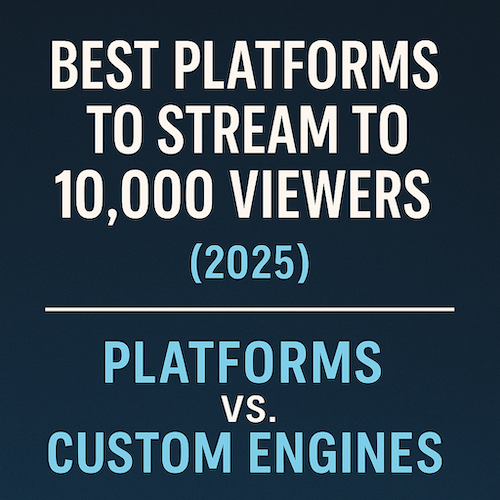How to Live Stream to 10,000 Viewers with a Paywall(2025)
Thinking about adding live streaming or video-on-demand (VOD) to your product or service? Whether you’re launching a new offering, enhancing your media presence, or looking to resell livestreaming services, the question is: Should you build your own custom platform or use an existing white-label solution? In this post, we evaluate the top live streaming options…