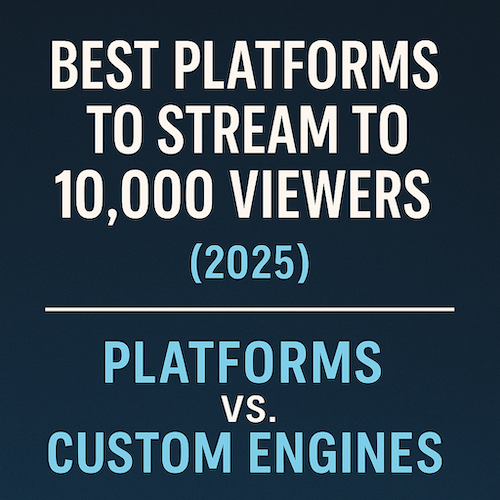The Best Streaming Video Player for Any Website
Choosing the Right Streaming Video Player for Your Website
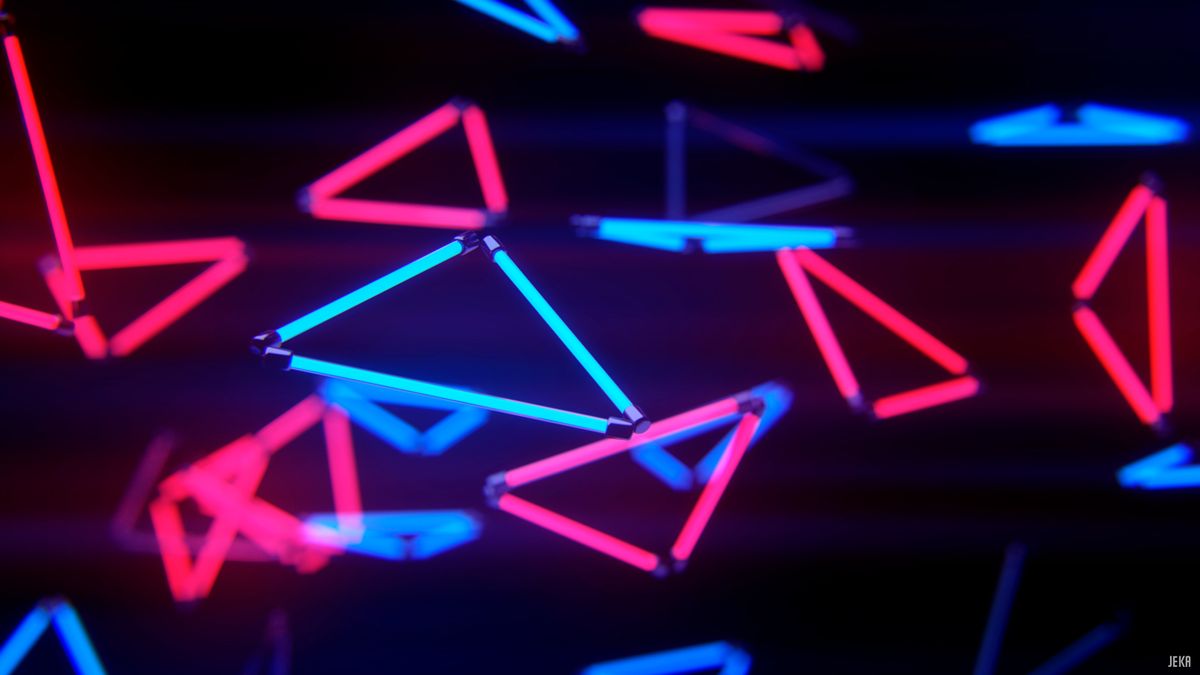
Understanding Different Video Hosting Requirements
When you’re looking to add video to your website, the choice of streaming video hosting service can make or break the user experience. You need a service that not only aligns with your technical requirements but also enhances your content’s reach and engagement. It’s not just about uploading a video; it’s about delivering it to your audience in the most effective way possible.
Consider the pros and cons of each service. A dedicated video streaming hosting provider typically offers benefits like asset categorization, customizable branding, and in some cases, even China video hosting. However, you might encounter drawbacks such as a lack of customizable templates, version control, and potential extra costs after exceeding storage limits.
Here’s a quick rundown of what to look for:
- Compatible video formats (e.g., AVI, MP4, MPG)
- User-friendly interface
- Secure video upload
- Feature-rich plans
Remember, the devil is in the details. Paying customers often have access to comprehensive upload guidelines and specs, so it’s worth considering the investment if you’re serious about video content. After all, as Vidyard suggests, there are several ways to use video on your website, and knowing how to embed a self-hosted video is just the beginning.
Key Features to Look for in a Streaming Video Player
When you’re on the hunt for the perfect streaming video player for your website, it’s essential to focus on features that will elevate your content and engage your audience. Customisation is key; a player that offers 100% customisability will allow you to tailor the experience to your brand and audience needs. Look for a player that supports a variety of monetization models, ensuring you can generate revenue in a way that suits your business strategy.
Security should never be an afterthought. Opt for a player with robust security measures and Digital Rights Management (DRM) to protect your content. Additionally, consider the technical aspects such as compatibility with multiple integrations and the ability to deliver content reliably via global Content Delivery Networks (CDNs).
Here’s a quick checklist of features to keep in mind:
- 100% platform customisability
- Support for on-premise/on-cloud hosting
- Advanced security and DRM
- HLS streaming on HTML5 player
- Access to platform source code
- Flexible monetization models
- Reliable content delivery (Global CDNs)
Remember, the right streaming video player can help you reach a larger audience and provide a cost-effective content distribution method. It’s not just about playing videos; it’s about creating an immersive experience that captivates and retains viewers.
Top Contenders in the Market
When you’re on the hunt for the best streaming video player, it’s crucial to keep your eyes peeled for the top contenders that have made a splash in the market. TechRadar’s recent roundup, ‘The best free video players 2024’, is a testament to the variety and quality available. They’ve highlighted VLC Media Player, GOM Player, 5KPlayer, and PotPlayer as the leading free options this year.
But let’s not forget the professional-grade solutions that are shaping the industry. A recent article has shed light on 17 professional-grade solutions alongside 3 consumer-grade alternatives that businesses find indispensable. DACAST, for instance, has been praised for its robust platform catering to both live and on-demand content, designed with professionals in mind.
Here’s a quick glance at some of the top players:
- DACAST: A favourite for professional live and on-demand streaming.
- CONTUS VPlayed: Offers comprehensive media and monetization solutions.
- Other notable mentions include platforms that specialise in pay-per-view (PPV) and over-the-top (OTT) services, each bringing unique features to the table.
Choosing the right streaming video player is more than just picking a name from a list; it’s about finding the perfect fit for your specific needs and audience. Take the time to explore these options and consider how they align with your goals.
Flowplayer: A Comprehensive Review

Best Video Streaming Solution for Broadcasters
When you’re in the broadcasting game, the choice of a live stream player can make or break your online presence. Flowplayer stands out as a top choice for broadcasters, offering a robust platform that caters to both small businesses and large media houses. It’s not just about playing videos; it’s about delivering a seamless streaming experience to your audience.
Flowplayer’s compatibility with a variety of video formats, including MP4, FLV, and WebM, ensures that your content reaches viewers regardless of their device or browser. Moreover, the platform’s support for multiple OTT monetization models means you can turn your content into a revenue stream with ease.
Here’s a quick look at why Flowplayer might be your go-to solution:
- Comprehensive video hosting and embedding capabilities
- Customizable playback options to match your brand
- Advanced analytics to track viewer engagement
- Interactive elements to keep your audience hooked
Remember, the right streaming video player is pivotal for maintaining a professional and engaging online broadcasting service. Choose wisely, and you could see your content soar to new heights.
Support for Various Video Formats and Monetization Models
When you’re delving into the world of online video streaming, the versatility of your player is paramount. Flowplayer stands out with its support for a wide range of video formats, including the likes of MP4, WebM, and OGV. This ensures that your content is accessible to a broad audience, regardless of their device or browser preferences.
Monetization is a critical aspect of video streaming, and Flowplayer offers you a plethora of options. You can choose from over 10 different models to suit your business strategy. Whether it’s subscriptions, pay-per-view, or ad-supported content, the platform’s flexible monetization models cater to diverse audience preferences and maximise your revenue potential.
Here’s a quick glance at what Flowplayer brings to the table:
- Multi-DRM solution for secure content streaming
- HTML5 player with HLS support for seamless playback
- Integration with Global CDNs to reach audiences worldwide
With these features, you’re equipped to adapt to market trends and user behaviour, ensuring a sustainable and profitable video streaming venture.
Interactive Elements and Analytics Tools
Engaging your audience goes beyond just providing quality content; it’s about creating an interactive experience that keeps them coming back for more. With Flowplayer, you’ll find a suite of tools designed to enhance viewer interaction, from in-video polls to real-time Q&A sessions. These features not only boost engagement but also provide valuable feedback for your content strategy.
When it comes to understanding your audience, nothing beats comprehensive analytics. Flowplayer’s analytics tools offer deep insights into viewer behaviour, including video views and audience demographics. Here’s a snapshot of what you can expect:
- Detailed video performance reports
- Audience segmentation and engagement data
- Conversion tracking for monetization efforts
By leveraging these analytics, you can tailor your content and marketing strategies to better meet the needs of your viewers, ensuring a sustainable and profitable video streaming venture.
VideoProc Converter AI: The Ultimate Downloading Tool

How to Quickly Download Streaming Video
In the fast-paced world of online content, you might find yourself needing to download a streaming video post-haste. Fear not, the process is straightforward. Begin by installing a browser extension like Video DownloadHelper. Once added, navigate to the streaming site of your choice and play the desired video.
Next, click the extension icon, usually located behind the address bar, to reveal a list of download options. These options vary in video quality and format, including MP4, MKV, and FLV, with resolutions up to 4K and frame rates like 30FPS or 60FPS. Select the quality that suits your needs and hit ‘Download’.
Here’s a quick rundown of the steps:
- Install a video downloader extension.
- Play the video on the streaming site.
- Click the extension icon to view available formats and qualities.
- Choose your preferred option and download.
Remember, the availability of download options will depend on the video and the website. Some platforms may offer a plethora of choices, while others might be more limited. Regardless, with these steps, you’ll be downloading your favourite streams in no time.
Enhancing Video Quality with AI-Powered Tools
In the realm of video streaming, maintaining the high quality of your content is paramount. AI-powered tools are revolutionising the way we enhance video quality, ensuring that your viewers enjoy a crisp, clear viewing experience. With these tools, you can upscale resolution, improve lighting and colour balance, and even restore old footage to modern standards.
When you’re looking to spruce up your videos, consider the following AI enhancements:
- Noise reduction to create a smoother picture
- Frame rate conversion for fluid motion
- Compression artefacts removal for cleaner visuals
These advancements are not just about aesthetics; they’re about delivering content that meets professional standards without the hefty file size. By leveraging AI, you’re not only improving the viewer’s experience but also optimising your video for better performance across various devices and bandwidths.
Comparing Free vs Paid Versions
When you’re weighing up the options between free and paid streaming video services, it’s essential to consider what you’re getting for your money—or what you’re missing out on by not spending. Free versions often come with limitations, such as ads, restricted access to content, and fewer features. On the flip side, paid versions typically offer an ad-free experience, access to premium content, and additional features that can enhance your viewing experience.
Cost isn’t the only factor to consider. Think about the long-term value and how the service fits into your overall content strategy. Here’s a quick rundown of the differences:
Free Services:
- Ad-supported viewing
- Limited content library
- Basic features
Paid Services:
- Ad-free streaming
- Access to premium content
- Advanced features and analytics
Remember, the best choice depends on your specific needs and the audience you’re targeting. Don’t be afraid to experiment with a mix of both to find the perfect balance for your website.
Navigating the Best Video Streaming Platforms of 2024

Comparing Top Video Streaming Solutions
When you’re on the hunt for the perfect video streaming solution for your website, the sheer number of options can be overwhelming. There’s more to streaming than just the big names like Amazon Prime Video, Hulu, and Netflix. In fact, the best video streaming services for 2024 offer a diverse range of features tailored to different needs.
Let’s take a closer look at some of the top contenders in the market. VPlayed, Flowplayer, and GUDSHO are just a few names that have been making waves globally. Each platform brings something unique to the table, from robust security measures to flexible monetization options. To help you navigate through these choices, here’s a quick rundown of their key offerings:
- VPlayed: Renowned for its global reach and comprehensive feature set.
- Flowplayer: Favoured for its high-quality streaming capabilities.
- GUDSHO: Gaining popularity for its user-friendly interface and innovative tools.
Remember, the best fit for you will depend on your specific requirements, such as the need for a Content Delivery Network (CDN), API access, or particular monetization features. It’s crucial to weigh these aspects alongside pricing to find a service that aligns with your goals.
Unique Features and Capabilities of Leading Platforms
When you’re on the hunt for the perfect video streaming platform, you’ll want to keep an eye out for those that offer customizability. 100% platform customizability is a game-changer, allowing you to align the platform with your brand’s identity and provide a unique experience for your viewers. Imagine having the freedom to tweak the user interface and integrate features that resonate with your audience’s preferences.
But it’s not just about looks; adaptability is key. The ability to swiftly adapt to industry trends can set you apart from the competition. You don’t want to be shackled by the limitations of third-party platforms that can’t keep up with the times. Instead, opt for a solution that empowers you to stay ahead, ensuring your content and platform features are always on the cutting edge.
Here’s a quick rundown of essential features to consider:
- 100% platform customizability
- On-premise/on-cloud hosting options
- Easy adaptability to industry trends
- Support for multiple monetization models
- Compatibility with a wide range of integrations
Remember, the best video streaming solutions, like VPlayed and Flowplayer, are those that not only meet the current standards but also have the foresight to evolve with the ever-changing digital landscape.
Why VPlayed Stands Out Globally
When you’re scouring the globe for a video streaming platform that truly resonates with your brand, VPlayed emerges as a distinguished choice. It’s not just about the comprehensive features; it’s the unparalleled level of customizability that sets VPlayed apart. Imagine a platform where you’re not just another user, but the architect of your own video streaming universe.
VPlayed operates on a one-time payment model, which means you can retain 100% of the revenue generated from your content. No recurring fees, no hidden charges – just your content, your rules. Here’s a quick look at what makes VPlayed the platform of choice for many:
- Fully customizable platform interface
- Secure content delivery with multi-DRM & AES encryption
- Diverse monetization options
- Continuous platform updates
- Responsive support team
If you’re ready to take control of your video streaming destiny, VPlayed is the partner you need. With a commitment to quality and a responsive support team, you’re not just getting a platform; you’re gaining a pathway to success.
Mastering Video Downloads with the Best Stream Video Downloaders

Top Picks for Stream Video Downloaders
When you’re on the hunt for a reliable stream video downloader, the choices can be overwhelming. Finding the right tool that meets your needs is crucial. Whether you’re after simplicity, a multitude of features, or the ability to download in various formats, there’s something out there for you.
Let’s take a quick look at some of the top picks for stream video downloaders this year:
- VideoProc Converter AI
- 4K Video Downloader
- Movavi Screen Recorder
- YouTube-DL
- Video Downloader Professional
Each of these downloaders has its own unique selling points. For instance, YouTube-DL is renowned for its versatility across multiple operating systems, while VideoProc Converter AI is praised for its user-friendly interface and powerful AI tools.
Remember, while online stream video downloaders are handy, they often come with ads and limitations on file sizes. It’s worth considering a paid version if you’re a heavy user, as it typically offers an ad-free experience and the ability to batch download videos. Whichever option you choose, ensure it aligns with your downloading habits and the quality you expect.
YouTube-DL: A Versatile Option for Multiple OS
When you’re looking for a stream video downloader that’s as flexible as your viewing habits, YouTube-DL is a standout choice. It supports a vast array of operating systems, including Mac, Windows, Linux, Chromebook, Android, and Apple devices, making it a go-to tool regardless of your hardware preferences.
The beauty of YouTube-DL lies in its versatility. Not only does it cater to a wide range of devices, but it also excels in handling various video formats. Whether you’re downloading for personal use, education, or business, YouTube-DL adapts to your needs. Here’s a quick glance at its pros:
- Supports interactive live streams, ideal for educational purposes
- Performs well with media-rich resources on desktop
- Offers several monetization options
- Allows bulk uploading
- Provides accessible customer support via chat, email, or 24/7 live phone call
Despite its many advantages, YouTube-DL isn’t without its limitations. It doesn’t offer channels for video organisation or embeddable playlists, and the analytics are somewhat minimal. However, for most users, the pros will likely outweigh the cons, especially when it comes to the sheer flexibility of this tool.
Brightcove’s Important Features for Video Streaming
When you’re delving into the world of video streaming, you’ll want a platform that’s robust and versatile. Brightcove stands out with its array of features tailored for professional video hosting. You’ll find that security is a paramount feature, ensuring your content remains protected at all times.
With Brightcove, you’re not just getting a video player; you’re getting a comprehensive suite that includes video management, media delivery, and powerful analytics. It’s a platform that’s been embraced by a diverse range of industries, from media and entertainment to education and non-profits.
Here’s a quick rundown of what Brightcove offers:
- Customizable video playback and management
- Support for multiple video formats
- Integration with advertising and analytics tools
- Live streaming capabilities
- Video editing and marketing tools
- Responsive customer support
- User-friendly interface
- Advanced privacy and security settings
Whether you’re broadcasting to a global audience or sharing internal communications, Brightcove’s features are designed to give you control and peace of mind. And with the introduction of the Brightcove Cloud Playout 2.0, you can now schedule and deliver channels with ease to your owned-and-operated websites and apps.
Conclusion
In the ever-evolving world of online video streaming, selecting the right video player for your website can be a game-changer. Whether you’re a small business or a large broadcaster, platforms like Flowplayer offer tailored solutions that cater to a variety of needs, from hosting to monetisation. For those looking to download content, tools like VideoProc Converter AI provide a versatile and user-friendly experience. With the plethora of options available, as discussed in our comprehensive comparison, it’s clear that the best streaming video player is one that aligns with your specific requirements and goals. So, take the plunge, explore the features that matter most to you, and elevate your streaming business to new heights in 2024.
Frequently Asked Questions
What are the key features to consider when choosing a streaming video player for my website?
When selecting a streaming video player, you should look for compatibility with various video formats, support for OTT monetization models, customisation options, interactive elements like annotations, and comprehensive analytics tools.
How does Flowplayer support broadcasters and media houses?
Flowplayer is designed to cater to the needs of both small businesses and large media houses by offering video hosting, embedding, customisation of playback, and support for a wide range of video formats.
What advantages does VideoProc Converter AI offer for downloading streaming videos?
VideoProc Converter AI allows users to download 4K/1080P streams without time limits or watermarks, supports a variety of formats, and includes additional tools for editing, converting, compressing, and recording videos. It also features AI-powered tools to enhance video quality.
What are the unique features of VPlayed compared to other video streaming platforms?
VPlayed is recognised globally as a leading video streaming platform, offering distinctive features that cater to a broad range of user requirements, making it stand out among other top contenders in the market.
Can you explain the difference between the free and paid versions of stream video downloaders?
The free version of a stream video downloader typically displays ads, has limitations like downloading one video at a time, and may support fewer formats. In contrast, the paid version is ads-free, allows batch downloading of unlimited videos, and often includes additional features such as video format conversion.
What important features should I look for in a video streaming platform like Brightcove?
For a platform like Brightcove, important features to consider include robust video hosting capabilities, a variety of monetization options, interactive elements for viewer engagement, and a comprehensive analytics suite to track performance.