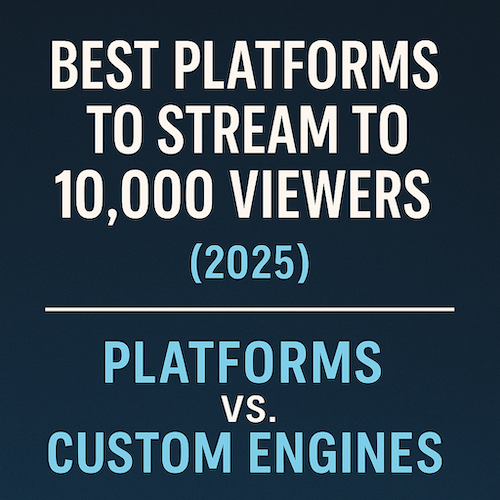How to Live Stream to 10,000 Viewers with a Paywall(2025)
Thinking about adding live streaming or video-on-demand (VOD) to your product or service? Whether you’re launching a new offering, enhancing your media presence, or looking to resell livestreaming services, the question is: Should you build your own custom platform or use an existing white-label solution?
In this post, we evaluate the top live streaming options – from plug-and-play SaaS platforms to self-hosted media engines – through the lens of a realistic scenario: a 2-hour HD (1080p) stream with 10,000 concurrent viewers. We compare cost (based on actual data usage), setup complexity, scalability, required server infrastructure, and paywall implementation, all from the perspective of business owners, founders, or agencies who may want to resell or monetize the stream.
👥 Who This Post Is For
This guide is tailored to:
- Non-technical founders or media entrepreneurs evaluating how to offer streaming.
- Agencies and resellers seeking white-label or API-based solutions for clients.
- Anyone planning to scale up livestreaming or VOD with paywalls and monetization.
Common goals include:
- Reaching 10,000+ concurrent viewers reliably
- Embedding livestreaming into your product or platform
- Charging users via pay-per-view, subscriptions, or access tokens
- Keeping operational and infrastructure costs under control
📊 Platform Comparison (10,000 Concurrent Users, 2-Hour HD Stream)
💡 How Streaming Costs Are Calculated
When evaluating live streaming costs, most providers base pricing on a few key variables:
- Concurrent Viewers: The number of users watching your stream at the same time.
- Streaming Duration: How long the stream lasts — usually measured in minutes or hours.
- Video Quality: Higher quality (like 1080p HD) means higher bitrate and therefore more bandwidth.
- Bandwidth / Data Transfer: This is typically the biggest cost factor. For 1080p streaming at ~5 Mbps, each viewer consumes ~2.25 GB per hour.
Why this matters: Whether you’re using a managed platform or hosting your own server, the actual cost comes down to data delivery — either through a CDN (like CloudFront or Bunny.net) or bundled into a SaaS fee. Most calculators on platforms like Mux, Wowza, or Dacast will ask for these inputs and generate a usage-based cost estimate.
Bandwidth is the biggest driver of cost. For 10,000 users streaming for 2 hours in 1080p, you’re delivering around 45 TB of video data. This data has to go through either a content delivery network (CDN), a cloud provider, or your own servers — and someone has to pay for every GB transferred. Managed platforms bake this cost into their pricing, while self-hosted options make you handle and optimize it.
Understanding this helps you estimate real-world expenses and avoid surprises, especially when scaling to thousands of users.
📦 Bandwidth & Storage Baseline (1080p)
- Bitrate: ~5 Mbps
- Total data per viewer: ~4.5 GB (2 hours)
- Total bandwidth: ~45,000 GB (≈45 TB)
| Platform / Engine | Est. Cost (1080p @ 45TB) | Complexity | Scalability | Paywall Support | Infrastructure Needs |
|---|---|---|---|---|---|
| Mux.com | $400–$600 | Medium | High | API-based (signed URLs) | No hosting needed |
| Wowza Streaming Cloud | $500–$800 | Medium | High | Secure token (built-in) | No hosting needed |
| Dacast | ~$376 | Medium | High | Built-in monetization | No hosting needed |
| Vimeo Livestream | $1,000+ | Low | Medium-High | Enterprise plans only | No hosting needed |
| StreamYard Enterprise | $400–$1,000 | Low | Medium | Indirect only | No hosting needed |
| Restream Business | $249/mo | Low | Medium | 3rd-party integration | No hosting needed |
| Ant Media Server | ~$210 total | High | High | Custom token-based | VPS + CDN or Kubernetes cluster |
| MediaMTX + CDN | ~$150 total | High | High | Fully custom scripts | VPS + CDN (e.g. Bunny.net) |
| Red5 Pro | ~$200+ total | High | Very High | API-based token auth | Autoscaling cluster (e.g. AWS) |
| AWS MediaLive + CloudFront | ~$700 | Very High | Very High | Signed cookies/tokens | AWS stack: MediaLive + CloudFront |
🔐 How Paywalls Are Implemented
Protecting your stream and charging for access is critical if you’re planning to monetize. Here’s how paywalls are handled across different solutions:
Built-in Paywall Options:
- Dacast: Monetization dashboard for PPV and subscriptions.
- Vimeo (Enterprise): Gated access on premium plans.
API-Based (Token / Signed URL):
- Mux.com: Expiring signed URLs for secure access.
- Wowza / Red5 Pro: Tokenized URL or JWT-based access.
- AWS CloudFront: Signed cookies or Lambda-auth tokens.
Custom (Self-Hosted):
- Ant Media, MediaMTX: Requires custom script/token validator.
- CDN (e.g. Bunny): Token-auth or signed URL enforcement at edge.
🧱 Build vs Buy: Key Considerations
🛒 Use a Managed Platform If:
- You want to launch fast without devops overhead
- You prefer all-in-one pricing for CDN, encoding, storage
- Your team needs secure streaming with analytics & support
🔧 Go Custom If:
- You’re aiming to resell and control all aspects of stream delivery
- You want to cut long-term costs and are okay with server management
- You have a dev team or support partner who can handle media infrastructure
🔍 Infrastructure Needs for Self-Hosted Solutions
Building your own streaming platform doesn’t just mean “hosting a video.” It means encoding video, distributing it globally, scaling servers to match viewer load, protecting streams with tokens, and potentially offering VOD as well. Here’s what that looks like:
Ant Media Server:
- VPS cluster: At least 2–3 servers (8 vCPU, 16–32 GB RAM each)
- CDN: Bunny.net or Cloudflare Stream delivery (for global reach)
- Scaling: Docker/Kubernetes for dynamic node scaling (optional)
- Best for: Those building a live video product with full control
MediaMTX:
- 1–2 VPS nodes: Low memory but needs proper transcoding if ABR required
- No built-in scaling — must use NGINX or external CDN to handle load
- Best for: Developers who want ultra-lightweight control with minimal cost
Red5 Pro:
- Autoscaling on AWS or GCP with stream manager
- Offers clustering and mobile SDKs
- Best for: Real-time or low-latency apps at scale
AWS MediaLive:
- MediaLive channel + MediaPackage + CloudFront
- Professional-grade encoding and delivery
- Best for: Broadcast-quality infrastructure at enterprise level
💰 Real-World Cost Example (1080p, 2 hrs, 10k viewers)
Mux.com
- Encoding: $0.04/min × 120 = $4.80
- Delivery: 45 TB × ~$0.012/GB = ~$540
- Total: ~$545
Ant Media + Bunny CDN
- VPS Cluster: $160/month (3×8vCPU, 24 GB RAM)
- Bunny CDN: ~$50 for 45TB
- Total: ~$210
MediaMTX + CDN
- VPS: $30–50
- CDN (Bunny): ~$50
- Total: ~$80–100 (if ABR not needed)
AWS MediaLive + CloudFront
- MediaLive: ~$2/hour per channel = $4
- CloudFront: ~$0.02/GB × 45 TB = $900
- Total: ~$900+
🧠 Which Option Is Right for You?
| Use Case | Recommended Solution |
| Launch quickly with monetization | Dacast, Mux |
| API-based streaming into your platform | Mux, Wowza, Ant Media |
| Max savings at high scale | MediaMTX, Ant Media |
| Full control for reselling | Ant Media, Red5 Pro |
| Real-time interactivity | Red5 Pro, Ant Media |
💡 Final Tips for Founders & Resellers
- Branding: Use platforms that allow white-labeled players and domains.
- Security: Prioritize tokenized playback or signed URLs.
- Automation: Mux, Wowza, and self-hosted options allow deep API integration.
- Scalability: Use CDN or Kubernetes for handling spikes in traffic.
- VOD: If offering replays, look for platforms with built-in or S3-based video-on-demand workflows.