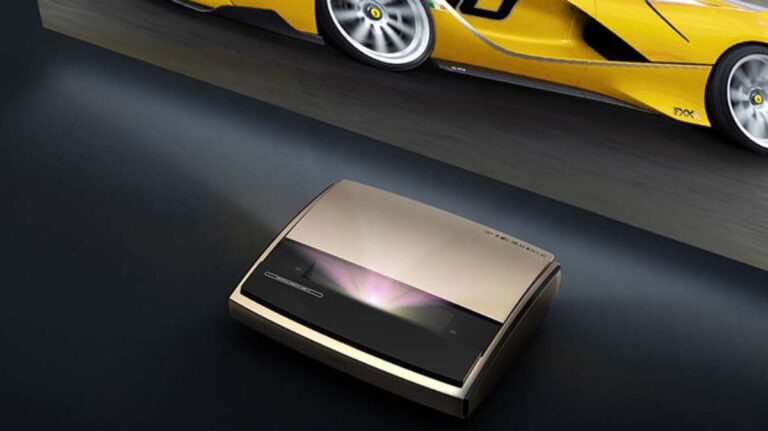Best Camera for YouTube Creators: Ultimate Guide
In the ever-evolving landscape of YouTube content creation, selecting the best camera for YouTube Creators: Ultimate Guide is crucial for both aspiring and seasoned creators. With a plethora of options available, from compact to professional-grade cameras, finding the perfect match for your channel’s needs can be overwhelming. This article aims to guide YouTube creators through the process of choosing the best camera for their content type, budget, and technical requirements, while also highlighting the top camera picks for vloggers, live streamers, and those just starting out. We’ll delve into the advanced features that can elevate your production quality and discuss the importance of aesthetics and upcoming trends in the YouTube space.
Key Takeaways
- The Sony ZV-1, Canon PowerShot G7 X Mark III, and Fujifilm X-S20 are top camera choices for YouTube vloggers, offering a mix of quality, features, and portability.
- For live streaming, cameras like the Panasonic Lumix GH6 and Canon EOS R5 provide high-resolution video and advanced features suitable for professional YouTubers.
- Entry-level creators can start with user-friendly and budget-friendly cameras such as the Nikon D5600, which provides good quality without overwhelming beginners.
- Advanced features like 4K video, high frame rates, in-body image stabilization, and external microphone inputs are key for professional-quality YouTube videos.
- Staying informed about new camera releases, emerging video production technologies, and changes in YouTube’s algorithm is essential for creators to remain competitive.
Choosing the Right Camera for Your YouTube Channel

Understanding Camera Types: DSLR vs. Mirrorless vs. Compact
When you’re diving into the world of YouTube creation, the camera you choose becomes your most trusted partner. Understanding the differences between DSLR, mirrorless, and compact cameras is crucial to making an informed decision that aligns with your creative vision and workflow.
DSLRs are the veterans of the camera world, offering robust builds and a vast array of lenses. They’re known for their optical viewfinders and long battery life, but they can be quite bulky. On the flip side, mirrorless cameras are the new kids on the block, boasting lighter bodies and cutting-edge features. One of the main advantages of mirrorless cameras is their compact size, making them a favorite among creators who are always on the move.
Lastly, compact cameras, often referred to as point-and-shoots, offer simplicity and portability. While they may not have the interchangeable lenses or manual controls of their larger counterparts, they’re perfect for vloggers who prioritize convenience and ease of use.
Here’s a quick comparison to help you weigh your options:
- DSLR: Best for battery life and lens variety.
- Mirrorless: Ideal for portability and modern features.
- Compact: Great for straightforward shooting and portability.
Considering Your Content: Vlogging, Streaming, or Cinematic?
When you’re diving into the world of YouTube creation, the content you plan to produce should be the guiding star for your camera choice. Vlogging demands a camera that’s portable and ready for action, often with a flip screen for those perfect selfie shots. For streaming, you’ll want something that delivers crisp, clear video even in low-light conditions, ensuring your audience stays engaged.
If you’re leaning towards cinematic content, look for cameras with advanced video features like 4K resolution and the ability to handle various frame rates. Remember, the best camera for most vloggers right now is the DJI Osmo Pocket 3, a great alternative to your smartphone.
Here’s a quick rundown to help you match your content with the right camera type:
- Vlogging: Portability and flip screens are key.
- Streaming: Prioritize video quality and low-light performance.
- Cinematic: Seek out high resolution and frame rate flexibility.
Budgeting for Your Gear: Balancing Cost and Quality
When you’re diving into the world of YouTube creation, finding the right balance between cost and quality is crucial. You want a camera that doesn’t break the bank but still delivers the crisp, clear video that your viewers expect. Remember, the best investment is one that matches your needs while staying within your budget.
Consider the pros and cons of each option. For instance, a camera with intuitive controls and powerful image stabilization might be more expensive, but it can save you time and improve your video quality significantly. On the other hand, you might find a budget-friendly camera that meets your basic needs without the extra bells and whistles.
Here’s a quick guide to help you weigh your options:
- Pros: Look for features like real-time AF tracking and image stabilization.
- Cons: Be aware of potential shortcomings, such as inadequate ND filters.
- Price Point: Reviewers often highlight the value for money, so consider user experiences.
Ultimately, your choice should align with your content style and audience expectations. Whether you’re aiming for vlogging, streaming, or cinematic videos, there’s a camera out there that’s the perfect fit for your creative vision and wallet.
Top Picks for YouTube Vloggers

Sony ZV-1: The Vlogger’s Dream
If you’re diving into the world of YouTube vlogging, the Sony ZV-1 is a camera that deserves your attention. It’s designed specifically with content creators in mind, offering features that cater to the unique demands of vlogging. With its vari-angle screen, you can effortlessly frame your selfie shots and engage with your audience as if they were right there with you.
The Sony ZV-1 makes no compromises on audio quality either. The built-in microphone with a supplied windshield ensures your voice is crystal clear, even in bustling environments. And when it comes to autofocus, the ZV-1 is a beast, locking onto subjects with lightning speed to keep your footage sharp.
Here’s a quick rundown of why the Sony ZV-1 could be your go-to vlogging camera:
- Super-fast autofocus (AF)
- Vari-angle touchscreen for easy framing
- High-quality built-in microphone with windshield
However, keep in mind a few quirks like the smaller rear screen and the occasional fiddly menu navigation. But these are small trade-offs for a camera that brings professional quality to your vlogs without breaking the bank.
Canon PowerShot G7 X Mark III: Compact and Feature-Rich
If you’re a YouTube vlogger looking for a camera that’s as versatile as you are, the Canon PowerShot G7 X Mark III might just be your match. It’s a favorite among creators who need a compact solution without compromising on quality. With its 20.1MP 1.0-inch type CMOS sensor and 4.2x zoom lens, you’re equipped to capture sharp, detailed videos even in low light.
The G7 X Mark III isn’t just about great imagery; it’s also about seamless connectivity. With Bluetooth and Wi-Fi built-in, you can easily transfer your footage or even stream live, directly from the camera. And let’s not forget the tilt-up touchscreen that makes framing your shots and navigating the menu a breeze.
However, it’s important to keep in mind the trade-offs. While you gain portability and advanced video features, you’ll miss out on a viewfinder and might find the price point a bit steep. But for many, the pros outweigh the cons. Here’s a quick rundown of what to expect:
- Pocketable design for on-the-go shooting
- 4K video capability for high-resolution content
- No viewfinder, which might be a dealbreaker for some
- A price that reflects its premium features
Remember, the right camera for you is one that fits your unique style and content needs. The Canon PowerShot G7 X Mark III, with its blend of features, could be the powerhouse in your vlogging toolkit.
Fujifilm X-S20: A Strong Contender for Quality Video
When you’re eyeing a camera that balances features and portability, the Fujifilm X-S20 emerges as a strong contender. Its video quality is very impressive, with sharp, detailed footage that’s sure to make your YouTube content stand out. The color reproduction is particularly noteworthy, thanks to Fujifilm’s legacy in color science.
Let’s talk about user experience. You’ll find the X-S20 to be light on its feet, making it an excellent choice for creators who are always on the move. The camera’s highly accurate eye and face detection technology ensures that you remain in focus, whether you’re capturing the hustle of city streets or the quiet of nature.
Here’s a quick glance at what the Fujifilm X-S20 offers:
- Sensor: APS-C
- Megapixels: 26.1MP
- Lens mount: Fujifilm X
- Screen: 3-inch vari-angle touchscreen
- Viewfinder: EVF, 2,360k dots
- Max continuous shooting speed: 30fps (crop) / 20fps (no crop)
- Max video resolution: 6K30P
And let’s not forget the accessories. With various ports for microphones and headphones, you can achieve high-end audio recording to complement your video content. The Fujifilm X-S20 doesn’t just capture great video; it ensures your entire production is top-notch.
Best Cameras for Live Streaming on YouTube

Panasonic Lumix GH6: A Versatile Powerhouse
When you’re looking to elevate your YouTube content with professional-grade video quality, the Panasonic Lumix GH6 emerges as a compelling choice. Small and lightweight, this camera doesn’t skimp on features, offering a remarkable array of video options that cater to both filmmaking and advanced video work. Its compatibility with a vast library of Micro Four Thirds lenses means you can tailor your setup to any shooting scenario.
The GH6 stands out for its video-centric design, supporting external RAW video output, a feature not found in many competitors. Here’s a quick rundown of what you can expect:
- Type: DSLR/Mirrorless
- Price: $1,397.99 (Body only)
- Clean HDMI: Yes
- Power Supply: AC adapter available
- Unlimited run time: Possible
- Overheating: No
- Output resolution: 5K
- Frame rate: 4K at 24fps, 1080p at 50fps
- Autofocus: Yes
- Audio pathway: 3.5 mm mic jack and USB port
- Connection type: HDMI
- Display: Full rotation
If you’re transitioning from the GH5 or GH5 II, the GH6 will feel like a natural progression, offering enhanced capabilities in a familiar form factor. It’s a camera that grows with you, adapting to your evolving filmmaking techniques and styles. And with its superb handling and image quality, the GH6 is more than just a camera; it’s a reliable partner in your creative journey.
Canon EOS R5: High-Resolution Streaming
If you’re aiming for the pinnacle of streaming quality, the Canon EOS R5 might just be your holy grail. This powerhouse delivers exceptional 8K video, ensuring that your live streams are of the highest resolution possible. But it’s not just about the pixels; the 45-megapixel sensor ensures that your stills are just as breathtaking.
Let’s talk about speed and performance. The R5’s continuous shooting capability is a game-changer for capturing those high-energy moments, with up to 20fps at your disposal. And when it comes to autofocus, the R5 doesn’t miss a beat, thanks to Canon’s Dual Pixel CMOS AF II.
However, keep in mind that such high-resolution recording can come with its limits. While the 8K video is top-notch, the 4K video performance is considered average by some users. But if you’re after that cinematic look and feel for your YouTube channel, the R5’s capabilities are hard to overlook. Here’s a quick rundown of the key specs:
- Type: Mirrorless
- Sensor: Full frame CMOS
- Megapixels: 45MP
- Max video resolution: 8K DCI or UHD at 30p
- Continuous shooting speed: 12fps mechanical, 20fps electronic
Remember, investing in a camera like the R5 is not just about the specs; it’s about elevating your content to professional heights. So, if your budget allows and you’re serious about streaming, the Canon EOS R5 could be the investment that sets your channel apart.
The Best Streaming Software to Pair with Your Camera
Once you’ve chosen the perfect camera for your live streaming needs, it’s crucial to pair it with the right streaming software. The software you select can make or break your live stream, as it’s the tool that will broadcast your content to the world. Look for software that not only streams in high-resolution but also offers features for audience engagement and growth.
For a seamless experience, consider software like Riverside, which allows for high-quality multistreaming to various platforms, including custom RTMP servers. With Riverside, you can record up to 4K resolution without internet issues disrupting your stream. If you’re into gaming or creating diverse content, you might want to check out the article titled ‘15 Streaming Software for Gamers & Creators [Twitch+YouTube]’, which lists top options like PowerDirector with Screen Recorder 4 and Restream.
Here’s a quick rundown of some popular streaming software options:
- Riverside: High-quality multistreaming and 4K recording.
- PowerDirector with Screen Recorder 4: Ideal for gamers and content creators.
- Restream: Stream simultaneously to multiple platforms.
Remember, the best streaming software for you will depend on your specific needs and the type of content you produce. Take the time to explore and test different software to find the perfect match for your YouTube channel.
Entry-Level Cameras for New YouTube Creators

Nikon D5600: User-Friendly for Beginners
If you’re just starting out on YouTube and need a camera that won’t overwhelm you, the Nikon D5600 might be your perfect match. It’s a camera that combines good quality with a user-friendly design, making it ideal for entry-level creators who are keen to improve their content without the complexity of professional gear.
The Nikon D5600 is known for its high-resolution LCD and viewfinder, which means you can frame your shots with clarity and precision. However, keep in mind that some users have noted the autofocus could be better. But don’t let that deter you; this DSLR still packs a punch with its 24.2MP sensor, ensuring your videos are crisp and detailed.
Here’s a quick rundown of the pros and cons to help you decide:
- Pros:
- High-resolution LCD and viewfinder
- Image stabilization at the next level
- Cons:
- Autofocus performance
Remember, the right camera is the one that fits your needs and helps you connect with your audience. The Nikon D5600, with its approachable features and solid performance, could be the stepping stone you need to take your YouTube journey to the next level.
Finding the Best Budget-Friendly Cameras
Embarking on your YouTube journey doesn’t have to break the bank. Finding a camera that balances cost with features is key to starting off on the right foot. You might be surprised at the quality you can get without spending a fortune. For instance, the KANOREELY 4K Digital Camera is a steal at just under $40, offering a gateway into 4K content creation on a shoestring budget.
When you’re on the hunt for a budget-friendly camera, remember to consider not just the price, but also the value it brings. Does it have intuitive controls? Is the image stabilization robust enough for your needs? These are the kinds of questions that can guide you to the right choice. Here’s a quick list of pros and cons to consider for a camera that’s gentle on your wallet:
- Pros:
- Easy and intuitive control over settings
- Effective image stabilization
- Real-time AF tracking
- Cons:
- ND filters may not meet professional standards
Ultimately, your choice should align with your content goals and audience expectations. Whether you’re streaming live events or creating polished vlogs, there’s a budget-friendly option out there that won’t compromise on the essentials. And remember, the best investment is one that grows with you as your channel evolves.
Essential Accessories to Start Your YouTube Journey
As you embark on your YouTube journey, it’s not just about the camera. Accessories are the unsung heroes that can elevate your content from good to great. Let’s talk about the essentials that will help you hit the ground running.
Firstly, you’ll need a reliable tripod to keep your shots steady. Whether you’re filming at your desk or on the go, a sturdy tripod is a must. Next, consider a microphone; even the best video quality won’t save poor audio. A dedicated microphone ensures your voice is crystal clear.
Lighting is another key element. Softbox lights or ring lights can make a dramatic difference, especially if you’re filming indoors. And don’t forget about storage! High-capacity memory cards will keep you from running out of space mid-shoot.
Lastly, spare batteries and a charger will keep you powered up and ready to capture every moment. With these accessories in your toolkit, you’re well on your way to creating engaging content for your viewers.
Advanced Features for Professional YouTubers

4K Video Quality and High Frame Rates
When you’re diving into the world of YouTube content creation, 4K video quality is a game-changer. It’s not just about clarity; it’s about giving your viewers an immersive experience that keeps them coming back for more. But remember, 4K isn’t the only factor—frame rate plays a crucial role too. A stable frame rate ensures that your high-resolution videos are as smooth as they are sharp.
Let’s talk numbers. While 720p might be the bare minimum, you’re aiming for the stars here. Full HD 1080p is good, but 4K at 30 frames per second (fps) is where you start to see your content shine. And if you’re capturing fast-moving action, consider pushing that to 60fps or even 120fps for slow-motion that’s as smooth as butter.
Here’s a quick rundown of what to look for:
- Minimum output resolution of 720p
- Aim for full HD 1080p or 4K output
- Stable frame rates, ideally 30fps for 4K, 60fps for action scenes
And don’t forget, the audio quality is just as important. Your camera should have the capability to capture crisp sound, or at least allow for an external microphone to ensure your audience hears every word clearly.
In-Body Image Stabilization for Smooth Footage
When you’re capturing video for your YouTube channel, smooth footage is a must. It’s the difference between a professional-looking video and one that can distract or even annoy your viewers. That’s where in-body image stabilization (IBIS) comes in. Unlike optical stabilization that’s lens-dependent, IBIS is built right into the camera body, ensuring that any lens you attach benefits from this feature.
Here’s why IBIS should be on your radar:
- It compensates for camera shake, especially when you’re on the move.
- It allows for lower shutter speeds in low light, reducing the need for artificial lighting.
- It’s ideal for handheld shooting, giving you the freedom to capture footage without a tripod.
While some cameras may not have IBIS, like the DJI Pocket 2, they might offer other forms of stabilization. Remember, even if your camera has stabilization, using a tripod or mount can further enhance the steadiness of your video. And if you’re streaming, where the camera is stationary, you might not miss IBIS as much. However, for dynamic shots and vlogging, it’s a game-changer.
External Microphone Input for Superior Audio
When you’re serious about your YouTube audio quality, relying on your camera’s built-in microphone just won’t cut it. You’ll want to invest in a high-quality external microphone that can capture crisp, clear sound. But before you do, make sure your camera has the right audio pathway to connect your mic.
Most external microphones use a 3.5 mm jack, which is a common feature in many cameras designed for vloggers and content creators. However, if you’re stepping up your audio game with professional-grade equipment, you might need an XLR input. Here’s a quick checklist to ensure your camera is ready for that audio upgrade:
- Check if your camera has a 3.5 mm microphone jack or an XLR input.
- Confirm the audio output quality of your camera.
- Look for software control options for audio settings.
Remember, the right connector type is crucial for compatibility between your microphone and camera. Don’t overlook this detail, as it can make or break your audio setup. With the right gear and settings, you’ll elevate your YouTube videos from good to great.
The Ultimate Guide to Recording Streaming Video

Software vs. Hardware Solutions
When you’re diving into the world of live streaming, you’ll quickly find that you have two main paths to choose from: software and hardware solutions. Choosing the right one can make or break the quality of your stream. Software solutions are often more accessible and budget-friendly, making them a great starting point for many creators. They can range from basic free options to more advanced paid services that offer a plethora of features.
On the other hand, hardware solutions provide a level of reliability and quality that software alone can’t match. They’re typically used by more seasoned streamers who need the extra horsepower to ensure a smooth and high-quality broadcast. But remember, the best live streaming equipment isn’t always the most expensive; it’s about finding the right tools that fit your specific needs and goals.
Here’s a quick rundown of what you might consider for each solution:
- Software: OBS Studio, Streamlabs, XSplit
- Hardware: Dedicated streaming PCs, capture cards, high-end cameras
Ultimately, your choice will depend on factors like your technical expertise, the complexity of your streams, and, of course, your budget. Don’t forget to keep an eye on the latest trends and updates, as the landscape for live streaming equipment is always evolving. For instance, the 2024 update to our guide on the best live streaming equipment will give you the freshest insights.
Free and Paid Recording Options
When you’re ready to capture your YouTube content, you’ll find a plethora of recording software options at your fingertips. Choosing the right one can make a world of difference in the quality and efficiency of your production process. Free tools are a boon for beginners and those on a tight budget, offering basic functionalities that can suffice for simple projects. However, if you’re aiming for professional-grade videos, investing in paid software might be the way to go.
For instance, Wondershare is an all-in-one recording and editing tool that’s an affordable alternative to Camtasia. It’s user-friendly and delivers high-quality results, making it a popular choice among creators. On the other hand, if you’re looking for a comprehensive solution to record, edit, and share conversations, Riverside has recently updated its platform to serve just that purpose.
Here’s a quick list of some top recording software to consider:
- Wondershare: Affordable and easy to use
- Camtasia: Professional editing features
- Riverside: Updated platform for recording and sharing
- StreamYard: Simplified recording for live streams
Remember, the best software for you depends on your specific needs and the level of complexity in your content. Take the time to explore these options and find the perfect fit for your YouTube channel.
Step-by-Step Guide to Capture Streaming Content
Capturing streaming content for your YouTube channel doesn’t have to be a daunting task. With the right tools and a simple process, you can record high-quality videos that resonate with your audience. Firstly, choose the right software or hardware for recording. Options range from free built-in applications to professional-grade tools.
Quicktime on a Mac, for instance, is a user-friendly option for beginners. Here’s a quick rundown: Open Quicktime, navigate to ‘File’, and select ‘New Screen Recording’. Remember to adjust the settings to capture both video and audio. For Windows users, OBS Studio is a powerful, free option that offers more customization.
Once you’ve selected your tool, follow these basic steps:
- Set up your recording area, ensuring good lighting and minimal background noise.
- Configure your recording settings, choosing the right resolution and frame rate.
- Hit ‘Record’ and start your stream. Be engaging and keep your content dynamic!
- Stop the recording once you’re done and save the file in your preferred format.
By following these steps, you’ll be well on your way to creating engaging content for your YouTube viewers.
Maximizing Your Camera’s Potential

Customizing Settings for Optimal Video Quality
Getting the best video quality out of your camera isn’t just about having the right gear; it’s about knowing how to tweak the settings to your advantage. Optimizing your video bitrate is crucial, as it determines how much information is transmitted every second. Even a slight reduction can significantly enhance your stream’s quality without sacrificing clarity.
When it comes to resolution, aim high. Your camera should support at least 720p, but if possible, go for full HD 1080p or 4k to ensure your videos look crisp and professional. Remember, the output resolution is a key factor in viewer retention.
Frame rate, measured in FPS (Frames Per Second), is another vital setting. A higher FPS usually means smoother video, but it’s essential to find a balance that doesn’t cause stuttering or lag during live streams. Here’s a quick reference:
- 720p: Minimum acceptable quality
- 1080p: Standard for high definition
- 4k: Ultimate clarity and detail
Don’t forget the importance of good lighting and camera stability. These can transform your video from amateur to pro-level. And always keep experimenting with your settings; what works for one scenario may not be ideal for another. Your goal is to create great videos for YouTube, and that means being adaptable and attentive to the smallest details.
Understanding Lighting and Composition
Lighting isn’t just about making sure your audience can see you; it’s about setting the mood and enhancing the visual appeal of your content. Good lighting can transform an ordinary video into a professional-looking masterpiece. It’s crucial to understand the basics of a 3-point lighting setup: key light, fill light, and backlight. Each serves a unique purpose in shaping how the subject is perceived.
When it comes to composition, remember the rule of thirds: imagine your frame divided into nine equal segments by two vertical and two horizontal lines. Place your subject along these lines or at their intersections to create a more engaging and balanced image. Composition is an art, and mastering it can elevate the storytelling in your videos.
Here’s a quick checklist to ensure you’re on the right track:
- Utilize natural lighting whenever possible, especially during the golden hour for that warm glow.
- Invest in a video lighting kit for consistent lighting in any condition.
- Experiment with different angles and frame your shots to avoid distractions.
- Pay attention to the background; it should complement, not compete with, your subject.
Remember, your guide to cinematic composition, lighting, and movement is all about practice and experimentation. The more you play with these elements, the better your videos will look and feel.
Post-Production Tips for YouTube Videos
Once you’ve captured your footage, the magic of post-production begins. Editing is where your video comes to life, transforming raw content into a polished, engaging story. Start by selecting the best takes and arranging them for maximum impact. Remember, clear audio is a must, so invest time in sound editing to ensure your message is heard loud and clear.
Next, consider color correction and grading to give your video a professional look. Here’s a simple checklist to guide you through the process:
- Review and select your best footage
- Trim and sequence clips for a coherent narrative
- Adjust audio levels and remove background noise
- Apply color correction for consistent visuals
- Add transitions, effects, and text as needed
- Export in the appropriate format for YouTube
Don’t rush into making your video without a plan. Outline your story, define your style, and use tools like automatic video editors to streamline the editing process. With these post-production tips, you’re well on your way to creating content that captivates your YouTube audience.
Navigating the World of Lenses and Accessories

Choosing the Right Lens for Your Content
When it comes to creating content that resonates with your audience, the lens you choose can be just as crucial as the camera itself. The right lens can transform your video, bringing your creative vision to life with clarity and precision. Whether you’re capturing the minute details of a product review or the expansive beauty of a travel vlog, there’s a lens for every scenario.
Consider the type of content you produce most often. For instance, a wide-angle lens is ideal for capturing landscapes and large scenes, while a prime lens with a large aperture is perfect for those beautifully blurred backgrounds in portrait shots. Here’s a quick guide to help you match lens types with content styles:
- Wide-Angle Lens: Best for landscapes and establishing shots.
- Prime Lens: Ideal for portraits and interviews with a shallow depth of field.
- Zoom Lens: Versatile for various distances, great for events and action.
- Macro Lens: Captures extreme detail for close-up subjects.
Remember, investing in quality glass is investing in the future of your channel. A good lens can outlast several camera bodies, so choose wisely and consider how it will serve your content in the long run.
Must-Have Accessories for Every YouTuber
As you embark on your YouTube journey, it’s not just about the camera. Accessories can make or break your production quality. A sturdy tripod or gimbal stabilizer is essential for steady shots, whether you’re at your desk or on the go. An external microphone ensures your audience can hear you loud and clear, cutting through any background noise.
Don’t overlook the importance of portable lighting. Good lighting can transform a mediocre video into a professional-looking creation. Here’s a quick list of accessories that will elevate your YouTube content:
- Camera
- Tripod or Gimbal Stabilizer
- External Microphone
- Portable Lighting
Remember, investing in these accessories is as crucial as choosing the right camera. They work together to enhance your videos, making them more engaging and enjoyable for your viewers.
Investing in Quality Tripods and Gimbals
When you’re ready to take your YouTube videos to the next level, investing in quality tripods and gimbals is a game-changer. Keeping your camera stable is crucial for producing that smooth, cinematic look your viewers love. Even if your camera boasts impressive image stabilization, a sturdy tripod or a gimbal can make all the difference in avoiding shaky footage.
Tripods are essential for static shots and can be especially useful when you’re filming without a crew. They come in various sizes and with different features, so consider your shooting environment and portability needs when choosing one. On the other hand, gimbals are perfect for on-the-go shooting, offering stabilized motion and the ability to capture fluid, dynamic scenes.
Here’s a quick rundown of some tripod and gimbal features to consider:
- Weight capacity: Ensure it can support your camera and lens.
- Head type: Ball heads offer more flexibility for angle adjustments.
- Leg locks: Decide between flip locks and twist locks for setup speed.
- Material: Carbon fiber is lightweight and durable but pricier.
- Size and portability: Compact models are great for travel vloggers.
Remember, the right gear can significantly enhance the quality of your videos. As highlighted by The New York Times, a good gimbal like the Insta360 Flow can transform your smartphone footage into something much more professional. So, don’t hesitate to invest in equipment that will help you achieve the polished look you’re aiming for.
The Impact of Camera Aesthetics on Viewer Engagement
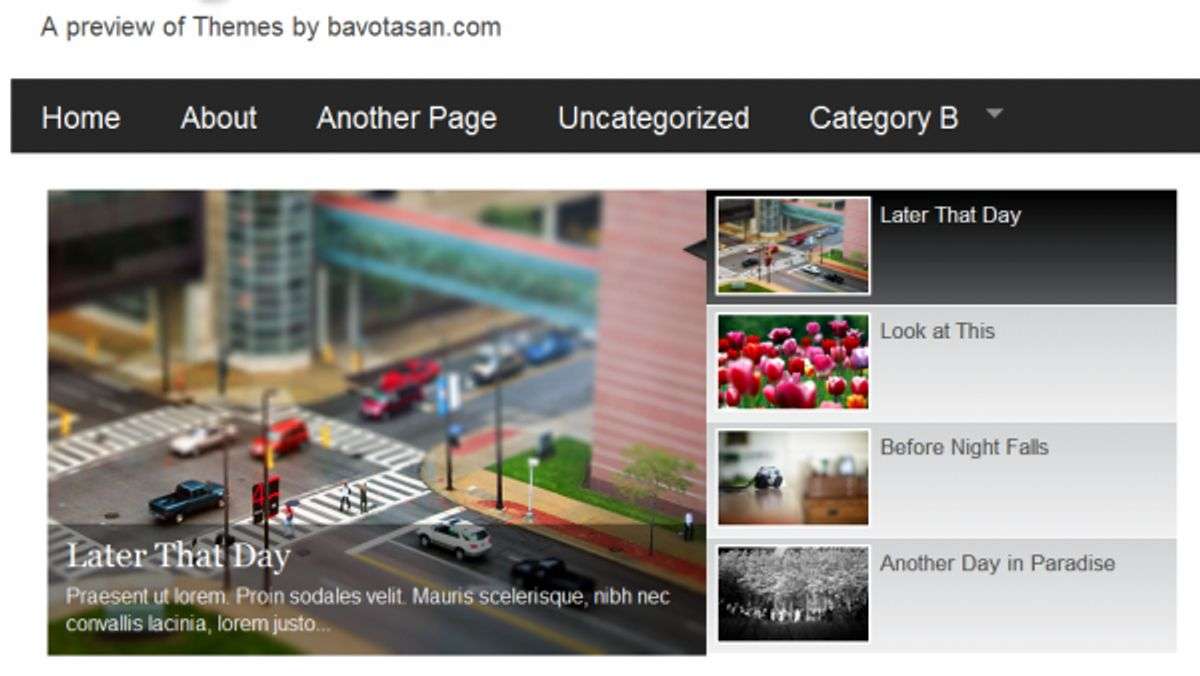
How Camera Choices Can Influence Your Brand
Your camera isn’t just a tool for capturing video; it’s an extension of your brand. The quality and style of your content can set you apart from the rest, and that’s where your camera choice plays a pivotal role. A high-resolution camera with a large sensor can capture the fine details and dynamic range that make your videos pop, while features like in-body image stabilization ensure smooth, professional-looking footage even when you’re on the move.
Consider the following when selecting a camera to match your brand’s image:
- Image quality that aligns with your brand’s aesthetic
- The ability to produce consistent content in various lighting conditions
- Ergonomic design for comfortable handling during long shoots
- Advanced features like 4K video, high frame rates, and dual memory card slots
Remember, your audience will associate the visual quality of your videos with the overall quality of your brand. Investing in the right camera can help you deliver a message that resonates with viewers and keeps them coming back for more.
Creating a Visually Appealing YouTube Channel
When you’re aiming to captivate your audience, the visual appeal of your YouTube channel plays a pivotal role. Consistency in visual branding enhances your channel’s aesthetics, making it more visually appealing and professional. This not only catches the eye but also fosters viewer trust and loyalty. Think of your channel as a canvas where every element, from thumbnails to video quality, contributes to the overall impression.
To achieve this, start by defining your brand’s visual identity. Choose a color scheme, font style, and graphics that reflect your channel’s personality. Here’s a simple list to get you started:
- Select a cohesive color palette
- Design custom thumbnails that stand out
- Use consistent fonts and graphics
- Implement a signature intro and outro
Remember, your channel’s look is your first opportunity to communicate with viewers. Make it count by ensuring every visual element aligns with your brand’s message. And don’t forget, quality content is king, but a visually appealing channel is your queen, working hand in hand to build a kingdom of engaged subscribers.
The Role of Thumbnails and Video Quality in Attracting Viewers
Let’s face it, your thumbnail is the first handshake with your potential viewers. It’s what grabs their attention in a sea of content. A compelling thumbnail can make the difference between a click and a scroll-by. But it’s not just about being eye-catching; it’s about setting the expectation for the quality of video you’re offering.
Once they’ve clicked, your video quality needs to hold up its end of the bargain. Here’s where your camera’s capabilities really shine. High resolution, crisp audio, and smooth playback are non-negotiable for keeping viewers engaged. Consider these points to ensure your video quality matches your thumbnail’s promise:
- Optimize your video bitrate to balance quality and streamability.
- Tweak your frame rate settings to avoid stuttery or lagging footage.
- Choose the right resolution that suits your content and audience’s expectations.
Remember, a thumbnail that misrepresents the actual video quality can lead to disappointment and a quick exit. Keep your visual branding consistent and your video quality high to turn viewers into loyal subscribers.
Staying Ahead: Upcoming Camera Trends for YouTube Creators

Anticipating New Camera Releases
As a YouTube creator, staying ahead of the curve means keeping an eye on the latest camera technology. Expect to see groundbreaking features that could enhance your video production, from improved autofocus systems to revolutionary sensor designs. It’s not just about the specs, though; consider how a new camera might fit into your creative workflow.
Keep a list of upcoming releases that catch your eye:
- Mint’s new Rollei 35AF camera with its vintage charm.
- The buzzworthy, affordable interchangeable-lens film camera.
- Samyang’s attachment that brings anamorphic magic to V-AF lenses.
- The latest mirrorless innovations promising a new optical era.
Remember, the Digital Photographer’s Camera of the Year award can be a reliable indicator of quality. And don’t miss out on the top picks from events like The Photography & Video Show 2024. By staying informed, you’ll be ready to make a smart investment when the next big thing in cameras arrives.
Emerging Technologies in Video Production
As you dive into the world of YouTube creation, keeping an eye on emerging technologies in video production is crucial. Virtual production is one such trend that’s revolutionizing the way creators craft their content. By blending real-time visual effects with live-action footage, you can create immersive worlds without ever leaving your studio.
Another exciting development is the rise of AI in video editing. Imagine software that can assist with color grading or even edit your videos based on text descriptions. This isn’t just a dream; it’s rapidly becoming a reality, and it’s something you’ll want to explore to stay ahead in 2024.
Here’s a quick list of trends to watch out for:
- AI-powered editing tools
- Text-based video editing
- Advanced recording formats and codecs
- Real-time visual effects and virtual sets
Remember, the key to success on YouTube is not just about having the best camera but also about how you leverage the latest technology to enhance your storytelling. Keep your finger on the pulse of these trends, and you’ll be well-equipped to captivate your audience with cutting-edge content.
Adapting to Changes in YouTube’s Algorithm and Viewer Preferences
As a YouTube creator, staying relevant means adapting to the ever-evolving landscape of the platform’s algorithm and the preferences of your audience. Algorithm changes and discoverability are critical factors that can significantly affect your channel’s growth and visibility. It’s not just about creating content; it’s about ensuring your videos are seen by the right people at the right time.
To keep up with these changes, you need to be proactive and informed. Here’s a quick list to help you stay ahead:
- Regularly research and implement SEO best practices for YouTube.
- Analyze your audience’s behavior and tailor your content accordingly.
- Stay updated with YouTube’s official announcements and community forums.
- Experiment with new features like YouTube Shorts to boost engagement.
Remember, what worked yesterday might not work tomorrow. Keep testing different strategies and be ready to pivot when necessary. Your adaptability will not only help you maintain your current audience but also attract new viewers who are essential for building a successful YouTube career.
Wrapping It Up: Choosing Your Perfect YouTube Camera
And there you have it, folks – a rundown of some of the top cameras that can help you elevate your YouTube game in 2024. Whether you’re just starting out or you’re a seasoned creator looking to upgrade, there’s something for everyone in the mix. From the compact Sony ZV-1 to the feature-rich Canon EOS R5, each camera brings its own flair to the table. Remember, the best camera is the one that fits your style, needs, and budget. So, take your pick, hit record, and let the world see your vision through the lens of your new companion. Happy filming!
Frequently Asked Questions
What are the best cameras for YouTube videos in 2024?
The top picks include Sony ZV-1, Fujifilm X-S20, Panasonic Lumix GH6, Canon PowerShot G7 X Mark III, Canon EOS R5, and Nikon D5600, each catering to different needs and budgets for YouTube content creators.
What features make the Sony ZV-1 suitable for YouTube content creation?
The Sony ZV-1 is a compact camera with features tailored for YouTube creators, such as a flip screen, built-in microphone, and excellent video quality.
Is the Fujifilm X-S20 a good option for YouTube videos?
Yes, the Fujifilm X-S20 offers competitive features for YouTube videos, including high-quality video recording, and it’s comparable to the Sony α6700.
Which camera is recommended for live streaming on YouTube?
The Panasonic Lumix GH6 is widely considered one of the best cameras for live streaming on YouTube due to its extensive feature set and versatility.
Are there budget-friendly cameras suitable for new YouTube creators?
Yes, the Nikon D5600 is recommended for entry-level photographers and YouTube enthusiasts, offering a user-friendly design and good quality features at an affordable price.
What advanced features should professional YouTubers look for in a camera?
Professional YouTubers should look for advanced features like 4K video quality, high frame rates, in-body image stabilization, and external microphone input for superior audio.
How can I record streaming video for my YouTube channel?
You can record streaming video using various software and hardware solutions, including free and paid recording options that offer different features and levels of quality.
What accessories are essential for a YouTube creator’s camera setup?
Essential accessories for a YouTube creator include the right lenses for their content, a quality tripod or gimbal for stability, and an external microphone for improved audio.